This software ensures uninterrupted operations by keeping applications running, and can also restart 32 bit and 64 bit executables.
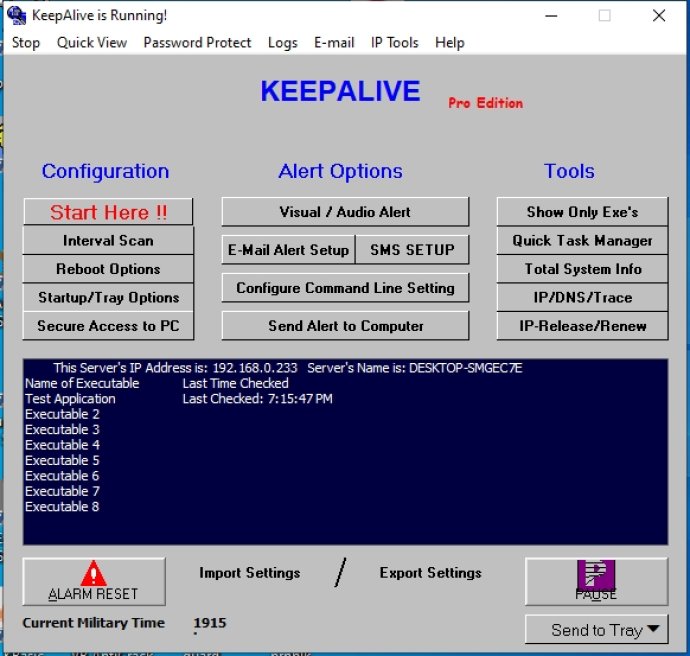
The tool comes with support for monitoring the activity of applications located on other computers on a network, allowing admins to keep an eye on multiple applications at the same time. It doesn't matter if the utility is installed on a single computer or on a server, as it can monitor applications regardless of their location.
One of the best features of KeepAlive Pro is its intuitive security options. Administrators can easily configure their desired security options to block users logged-in on the target computers from interacting with them. The tool can detect and prevent unauthorized access to its options, making sure that the applications installed on the computers on their networks function as intended.
Moreover, admins can set specific monitoring options for each of the applications they intend to monitor. The software can keep an Internet connection alive, monitor IP addresses and drive space on desired hard disks. The program can automatically notify administrators about the status of monitored items via email or SMS messages. In addition, the application can send audio/video notifications that can be customized to send them to a specific computer.
When using this program, admins can take advantage of an included task manager and view complete system info. They can also traceroute IP addresses to diagnose network issues easily. Overall, KeepAlive Pro is a powerful application monitoring tool, designed mainly for professionals who need to ensure that core applications are kept alive.
Version 21: Fixed bug where KeepAlive Pro would start two instances of an executable