This keyboard macro software allows users to store texts for typing or pasting in any application, run programs, set alarms, and automate password dialogs with Windows automation features. It helps eliminate repetitive tasks for efficient workflow.
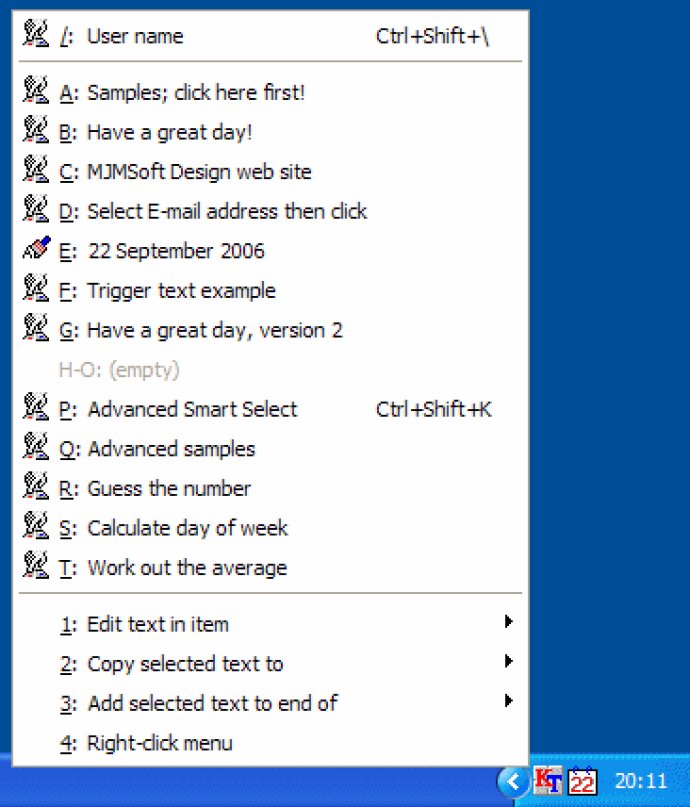
One of the key features of KeyText is its ability to store boilerplate text that can be quickly inserted into any application with a simple keystroke, trigger text, or menu selection. With the "Right-click anywhere" feature, users can easily fill out forms and enter data with just a few clicks.
KeyText also includes a range of powerful automation commands that allow users to run programs, click buttons, change windows, visit websites, and much more. Users can even automate mouse clicks that hit the right spot, even if a window changes position.
Advanced features like "Smart Select" enable users to quickly select text in any application and perform specific actions based on that text. For example, if KeyText detects an email address, it can automatically open the user's email client and start a new message. If it detects a zip code, it can open an online map. If it detects a URL, it can open the website. And if it detects a single word, it can perform a dictionary lookup.
With the latest version of KeyText, users can take advantage of even more advanced features like regular expressions for sophisticated text examination and manipulation. The software also includes if/then/else logic, which can be based on the color of a pixel.
KeyText even includes a built-in Scheduler that allows users to run programs at set days and times. Users can also set the software to watch for certain windows, dialogs, or password requests appearing and automatically fill them in or click the necessary buttons.
Overall, KeyText is a powerful and essential addition to any Windows user's toolkit. It is compatible with Windows 7/8/10 and includes easy-to-use wizards that help users set up and configure the software to meet their specific needs. Save time and reduce errors with KeyText!
Version 3.20: Compatibility with Windows 10