MacSonik PDF Unlocker Tool for Mac is an easy-to-use software designed to remove or unlock passwords from encrypted PDF files. It has a user-friendly interface suitable for both technical and non-technical users without requiring any technical knowledge.
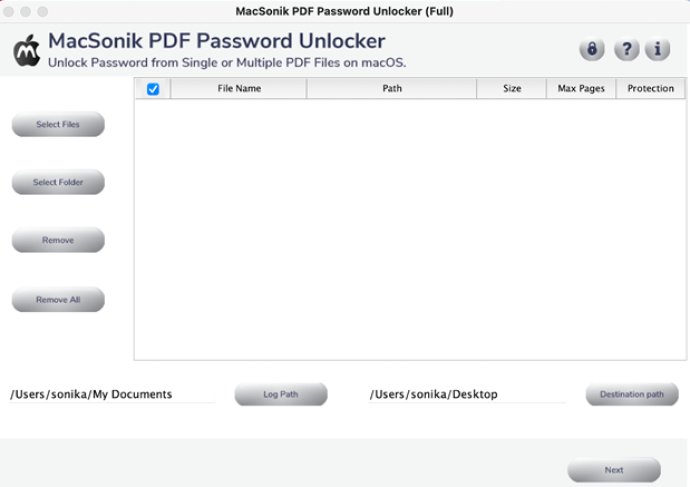
One of the standout features of this PDF Unlocker Tool is the "Save Attachment in Sub-folder" option that allows users to save their attachments in a sub-folder without altering the PDF file data. Additionally, this software enables users to save the decrypted PDF file into their personal drive or storage.
If you need to unlock a PDF file and edit the PDF metadata, whether it's the author name, title, subject, keywords, or creation/modified date, this software makes it easy to remove the password and make your modifications.
PDF Unlocker Tool for Mac is compatible with PDF files created by Adobe Acrobat and can remove single or multiple PDF passwords simultaneously, ensuring quick and efficient results. Moreover, it is a safe and secure tool that maintains the data integrity of your documents.
This software runs smoothly with different versions of Mac OS, including Mac OS 10.8 Mountain Lion, 10.9 Mavericks, 10.10 Yosemite, and newer versions. If you wish to test the software's efficiency and features, the free or demo version is available for you to evaluate the conversion performance. However, the demo version has some restrictions, such as unlocking PDF documents with a watermark.
In summary, MacSonik PDF Unlocker Tool for Mac is a reliable and efficient software that unlocks encrypted PDF files, removes passwords, and edits metadata without compromising document integrity.
Version 21.7: Bug-Free, Fast and reliable