Easily export MS Outlook Express DBX databases using MailsClick Convert DBX File software. This tool quickly converts DBX emails, including attachments, to PST, MSG, EML, and MBOX formats. It is capable of converting large DBX files and provides a seamless user experience.
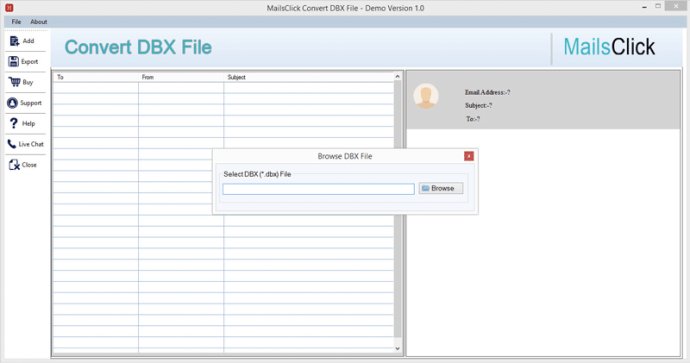
MailsClick Convert DBX File is designed to export even the largest Outlook Express DBX files without creating any issues. However, the application only allows you to export one DBX file at a time. But don't worry, this tool guarantees the safety of every element of the DBX file during the conversion process, and all email attributes such as to, cc, bcc, from, and subject are retained by the application both during and after the migration. Moreover, the structure of folders remains the same even after the conversion.
The program runs quickly without any delays, and users can get a full preview of the DBX file before finalizing it for the conversion, allowing them to check that everything is in order. MailsClick Convert DBX File is a quality tool that is available at an affordable price, and there are no limits on how many DBX files users can convert into PST and other formats. In this way, it becomes easy for users to access the Outlook Express database in updated email clients like Microsoft Outlook, Thunderbird, Apple Mail, Windows Live Mail, and Entourage, among others.
If you're unsure whether MailsClick Convert DBX File is right for you, you can try the free version before purchasing the license edition. Additionally, the application is compatible with all Windows platforms, including Windows 10, 8.1, 8, 7, XP, Vista, and others. In summary, MailsClick Convert DBX File is a marvellous application for exporting DBX databases into several other formats.
Version 1.0: N