Microncode Audio Tools is a Windows desktop application that enables quick and easy audio and video file processing with numerous operations.
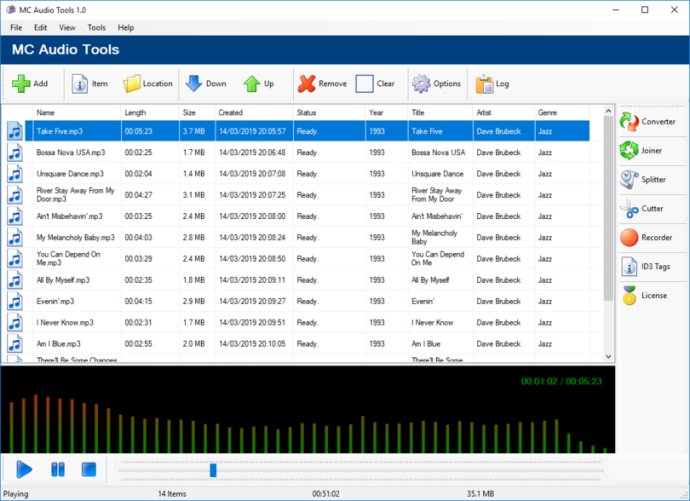
One great feature of the Microncode Audio Tools is its ability to convert, join, split, and cut multimedia files. You can also record audio from any source on your PC and set the ID3 tags of various types of multimedia files. All these features are available on a single form that is intuitive and user-friendly.
Another major advantage of the Microncode Audio Tools is that it supports any kind of audio and video format. Regardless of the format of your source files, you can be sure that this software can handle it. Moreover, the output format is highly flexible, allowing you to select from a wide range of audio formats, including AAC, APE, MP2, MP3, Vorbis OGG, ACM WAV, PCM WAV, and WMA. You can also set the bitrate, sample rate, bit-depth, and channels to suit your needs.
Other features of the Microncode Audio Tools include the ability to play the source multimedia files from within the program (complete with visualization), the ability to set many features such as the look of the program and the destination/file names patterns, and the capacity to operate events when the operations have started or ended.
The Microncode Audio Tools is available for FREE for personal or home usage. For commercial or any other kind of usage, please buy a license. If you are looking for a powerful tool to handle all your audio and video needs on your Windows desktop, then the Microncode Audio Tools is the perfect software for you.
Version 1.0: N/A