Miraplacid Text Driver extracts text from unsupported document formats, and allows users to format the output as plain or formatted text, preview and save to a file, copy to Clipboard, upload to a server, or email.
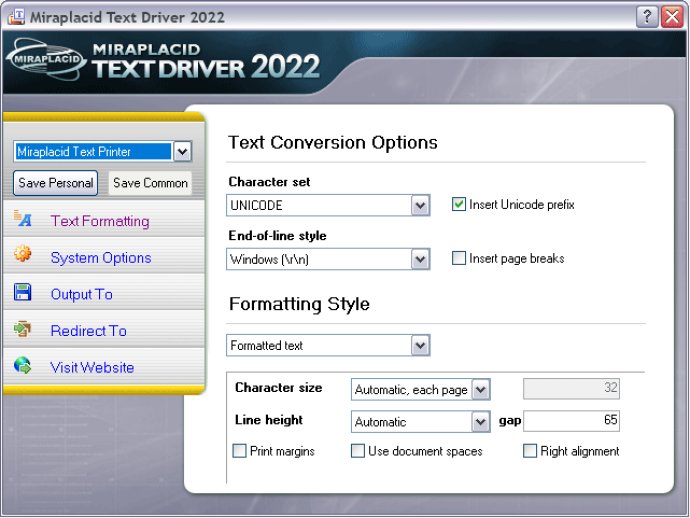
Miraplacid Text Driver can be installed easily on your PC, and it will appear as a new printer in your Windows system. When the document is printed, Miraplacid Text Driver opens a dialog with Preview Window. There are several options available to save the resulting text to disk, upload to FTP or HTTP server, print to a real printer, email, or just copy to the Clipboard. You can save extracted information as plain or formatted text, XML or as RSS feed for future processing.
With Miraplacid Text Driver, you can rest assured that all installed code pages as well as Unicode, are supported. A convenient icon will be added to desktop, and all documents you drag and drop to this icon will be printed behind the scenes and processed by Miraplacid Text Driver. Turn "Auto Save Mode" on to enable Miraplacid Text Driver to handle text extraction and processing without waiting for your input.
It can automatically name files and toss them to folders based on date and time, document name, as well as print job and page number. If you require a hard copy of the extracted text or original document or both, Miraplacid Text Driver can print it to a real printer for you. In conclusion, if you need a reliable text extraction software tool, Miraplacid Text Driver is an excellent choice to consider.
Version 7.0: True 64-bit software;several bugs fixed and improvements made;libraries refreshed