This software provides seamless file synchronization and continuous backup for local and network drives, in addition to integration with cloud storage and file-sharing services. It runs efficiently as a background service with a simple user interface.
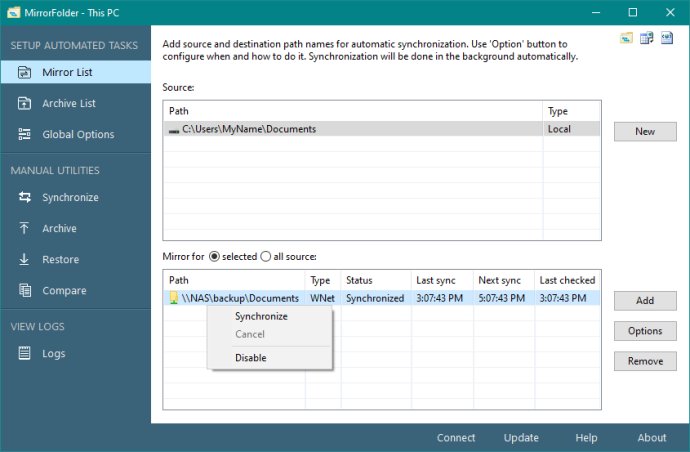
One of MirrorFolder's key features is its ability to support synchronization and archiving of a folder or drive to multiple destinations, each with different options. You can easily synchronize and archive folders on fixed local drives, removable USB drives, and local network drives accessible through any supported protocols. You can also use FTP, SFTP, and WebDAV storage locations, as well as cloud storages like ADrive, Amazon S3, Backblaze B2, Dropbox, Google Drive, and OneDrive.
The software allows users to mirror open and locked files, including Outlook PST files, using Windows Volume Shadow Copy Service APIs. Additionally, you can schedule the automatic synchronization and archiving of folders at specific times of the day or at specified intervals of time. With MirrorFolder, you can easily exclude or include sub-folders, file types, as well as run an external command before and after synchronization or archiving.
MirrorFolder also supports real-time synchronization of folders and files, bi-directional synchronization with replication of files deleted operations, and the option to use NTFS Change Journals data for fast synchronization of drives or folders containing a large number of files.
The MirrorFolder Cloud Edition is available for US $59.00 for a single computer license, and there are discounts available for purchasing two or more licenses. If you are unsure about committing, you can try out the fully functional 30-day trial version available for download from the website.
Overall, MirrorFolder is a must-have backup software for anyone who needs reliable data archiving and syncing solutions. With its ease of use and flexibility, it is an excellent choice for personal and business use.
Version 6.1.521:
Added support for MTP protocol to backup Android phones through USB port.
Added support for Google Cloud Storage.
Now uses QuickXOR hash for OneDrive personal.
Option to display error message as task bar notification.
This release contains some GUI updates, and bug fixes.
Version 6.0.517:
Added support for Google Cloud Storage.
Now uses QuickXOR hash for OneDrive personal.
Fixed taskbar notification message when sync on removable drive.
Fixed sync on shutdown for new installation.
This release contains some GUI updates, and bug fixes.
Version 6.0.514: This release contains some GUI updates, and bug fixes.
Version 6.0.513: This release contains some GUI updates, and bug fixes.
Version 6.0.511: This update added default storage option for AWS S3, encryption option for Backblaze B2, and fixed a bug in differential file copy option.
Version 6.0.510: This update added default storage option for AWS S3, encryption option for Backblaze B2, and fixed few other minor issues.
Version 6.0.509: This minor update contains improved multi-threaded bi-directional synchronization routine, change in task bar icon to indicate running background synchronization tasks, and fixed deletion of old archive files, copying of symbolic and hard links with relative path names, and few other minor issues.