Multi Print monitors a file directory for incoming tiff images or PDF files, either from a copier or a virtual printer. Once detected, the software sends the data to designated printers for printing and offers an option to save the document in its initial format or as a PDF file.
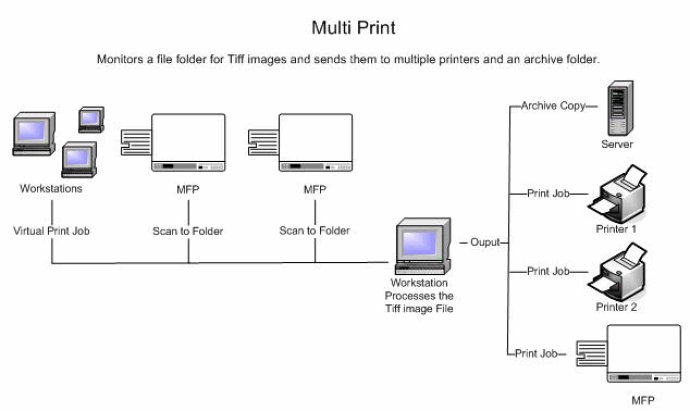
Instead, Multi Print watches a file folder for the arrival of a TIFF image. Once a TIFF image is detected, the software sends it to specified printers for printing. The user also has the option to save the print job in its original format or as a PDF. This feature is particularly useful when working with a Multi-Function Printer (MFP) as it allows the user to copy a file, archive it, and deliver it to multiple printers with ease. For example, Multi Print can be used to archive a signed document and print it elsewhere for processing.
Multi Print can process TIFF images from any source, including Virtual Printer Drivers. When used with a Virtual Printer Driver like Microsoft Office Document Image Writer or PDF Creator, the user can distribute a print job and archive the file in one step by saving it as a TIFF image in the watched folder.
The program also has other uses, such as distributing a large copy job to multiple printers. For instance, if four copies are needed, one copy can be sent to each of four printers or two copies can be sent to two printers. Overall, Multi Print offers a comprehensive distributed printing solution that is both efficient and easy to use.
Version 2.0: New Release