This software can convert multiple PDF files into editable AutoCAD DWG or DXF files, enabling the easy recovery of PDF entities as corresponding DWG entities.
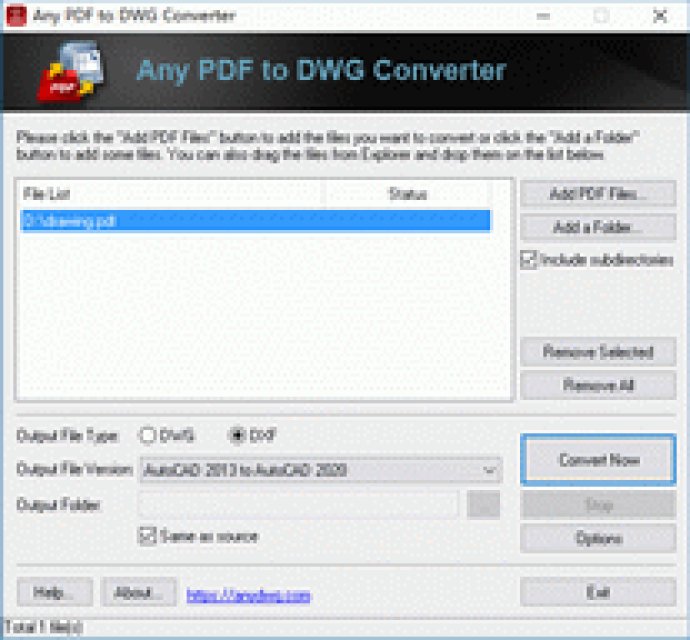
One of the advantages of this batch converter is that it doesn't require you to have AutoCAD installed on your computer - it's a stand-alone program. The conversion process is straightforward - just select the PDF files you want to convert and let the software handle the rest.
One of the key features of this software is that it supports all PDF entity types, including polylines, polygons, and text. It also restores the layers in PDF, which can save you a lot of time and effort. You can batch convert all pages in each PDF file, and even extract embedded raster images from PDF files.
In addition to its high quality and performance, this batch converter is also very easy to use. You can convert thousands of PDF files to DWG (DXF) files in one easy step, making it a great time-saver for professionals who deal with PDFs and AutoCAD files on a regular basis.
If you're still not convinced, you can download the free trial version of this software from the developer's website. The trial version is fully functional for 20 times, so you can test it out and see if it meets your needs. Overall, this batch converter is a great tool for anyone who needs to convert PDF files to AutoCAD DWG or DXF files quickly and easily.
Version 9.5: na