PlanetWheelShortcuts is a software tool that enhances productivity by providing quick access to operating system and program shortcuts. Its user-friendly interface simplifies the usage of frequently used commands, resulting in effortless and convenient navigation.
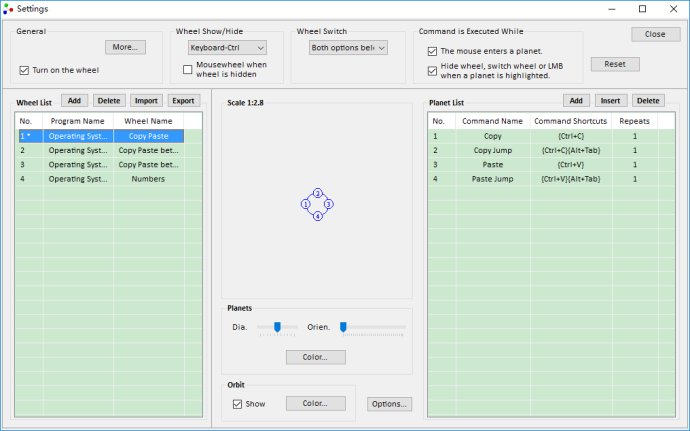
With PlanetWheelShortcuts, you have the ability to bind all of your commands to selection wheels, eliminating the need to memorize them. The software is designed to simplify your life by allowing you to customize the planets on the wheel. Editing, adding, or deleting planets is a breeze and can be done according to your specific needs.
One standout feature of PWS is that the selection wheel is centered around the mouse pointer. This means that you simply need to move your pointer to a planet on the wheel in order to effortlessly execute a command. As you approach the planet's pointer, it prompts you to quickly perform any action on the wheel.
The process of switching between wheels and selecting commands is both quick and efficient. You can easily switch among different wheels within the same program or between different programs using either the mouse wheel or keyboard arrow keys while holding down the Ctrl key.
In conclusion, PlanetWheelShortcuts is a convenient and user-friendly software that saves a significant amount of time when executing specific commands. It is particularly beneficial for professionals who work against deadlines on their computers. This software is a must-try for anyone searching for a professional and time-efficient computer solution.
Version 3.3.2: Add the function of recording keyboard operations. In the "More general settings" form, add a check box "Include time lag longer than some milliseconds while recording the keyboard".
Version 3.3.0: Add the function of recording keyboard operations. The maximum number of planets for a single wheel is increased to 36. Add time lag input between two shortcuts: put the cursor between two shortcuts, RMB -> Time Lag.
Version 3.2.2: Add the function of recording keyboard operations. The maximum number of planets for a single wheel is increased to 36. In the "More General Settings" dialog, add settings for the background color of the planet list. Add settings for the planet's foreground and background color.
Version 3.2.1: Add the function of recording keyboard operations. The maximum number of planets for a single wheel is increased to 36. In the "More General Settings" dialog, add settings for the background color of the planet list. Add settings for the planet's foreground and background color.
Version 3.2.0: Add the function of recording keyboard operations. The maximum number of planets for a single wheel is increased to 36. In the "More General Settings" dialog, add settings for the background color of the planet list. Add settings for the planet's foreground and background color.
Version 3.1.0: Add the function of recording keyboard operations. The maximum number of planets for a single wheel is increased to 36. In the "More General Settings" dialog, add settings for the background color of the planet list.
Version 1.2.0: Registered versions are usable off-line. And some functionalities are optimized.