Efficient Calendar is a user-friendly scheduling software that functions as a planner, reminder, and scheduler for easy time management. The software is cross-platform and enables the syncing of data across all devices to control and save time.
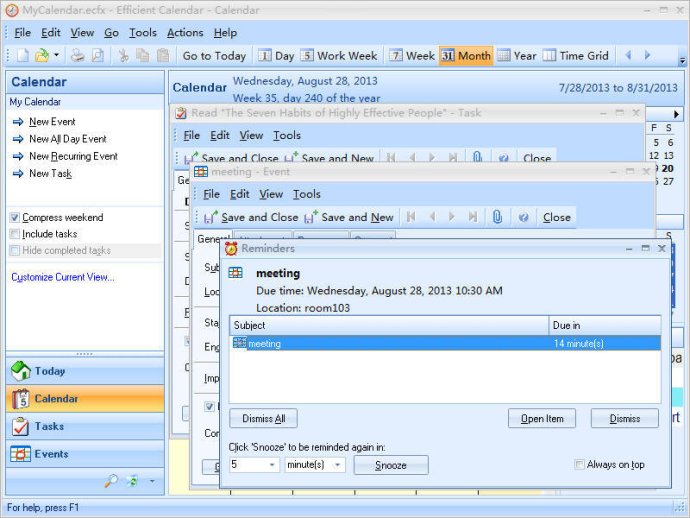
Flexible calendar views, including Day, Week, Month, and Year perspectives, as well as list view, give users the advantage they need for better organizing and tracking their events and appointments. You can categorize tasks and events by colors, which help you manage them visually according to their priority. Additionally, the "First Thing First" principle is strictly followed, allowing you to set importance and priorities for events and tasks properly.
The software also allows users to manage subtasks at any level, making it easy to organize and manage your to-do lists. You can be assured of timely reminders for all appointments, meetings, or events, as you have configured. This ensures that you never miss any significant event.
Efficient Calendar has a user-friendly interface which is fashionable and comes with ten different interface styles of varying tones of color that you can choose from. The comments of events and tasks can be edited in the same way as Microsoft Word, which enhances the user's experience.
Apart from these features, the software offers other unique features such as the Recycle Bin, adding attachments, and displaying entry lists in card view, etc. In conclusion, Efficient Calendar is a reliable, easy-to-use, and efficient software for time management. It certainly helps you manage time, save time, and keep control over time. By using Efficient Calendar, you can go along the path of high efficiency, happiness, and success.
Version 5.60.0.559: 1. Android version released! 2. Added function: sync data with Android version. 3. Added function: supports Unicode. 4. Added new interface styles: provided 26 kinds of interface styles now. (Only for Efficcess etc.) 5. Other improvements are made and bugs are fixed.
Version 5.60.0.556: 1. Android version released! 2. Added function: sync data with Android version. 3. Added function: supports Unicode. 4. Added new interface styles: provided 26 kinds of interface styles now. (Only for Efficcess etc.) 5. Other improvements are made and bugs are fixed.
Version 5.60.0.554: 1. Android version released! 2. Added function: sync data with Android version. 3. Added function: supports Unicode. 4. Added new interface styles: provided 26 kinds of interface styles now. (Only for Efficcess etc.) 5. Other improvements are made and bugs are fixed.
Version 5.60.0.552: 1.Speed up devices search in sync page.2.Open file which is with some special characters. 3. Fix bug:Some groups can not be shown out in group list for some cases. 4.Enhance the security of "Require login from minimized state"option. 5.Other enhancements/bugs are handled in desktop version and App
Version 5.60.0.547: 1.Speed up devices search in sync page.2.Open file which is with some special characters. 3. Fix bug:Some groups can not be shown out in group list for some cases. 4.Enhance the security of "Require login from minimized state"option. 5.Other enhancements/bugs are handled in desktop version and App
Version 5.50.0.544: 1.Speed up devices search in sync page.2.Open file which is with some special characters. 3. Fix bug:Some groups can not be shown out in group list for some cases. 4.Enhance the security of "Require login from minimized state"option. 5.Other enhancements/bugs are handled in desktop version and App
Version 5.50.0.543: 1.Speed up devices search in sync page.2.Open file which is with some special characters. 3. Fix bug:Some groups can not be shown out in group list for some cases. 4.Enhance the security of "Require login from minimized state"option. 5.Other enhancements/bugs are handled in desktop version and App
Version 5.50.0.542: 1.Speed up devices search in sync page.2.Open file which is with some special characters. 3. Fix bug:Some groups can not be shown out in group list for some cases. 4.Enhance the security of "Require login from minimized state"option. 5.Other enhancements/bugs are handled in desktop version and App
Version 5.50.0.540: 1.Speed up devices search in sync page.2.Open file which is with some special characters. 3. Fix bug:Some groups can not be shown out in group list for some cases. 4.Enhance the security of "Require login from minimized state"option. 5.Other enhancements/bugs are handled in desktop version and App
Version 5.50.0.539: 1.Speed up devices search in sync page.2.Open file which is with some special characters. 3. Fix bug:Some groups can not be shown out in group list for some cases. 4.Enhance the security of "Require login from minimized state"option. 5.Other enhancements/bugs are handled in desktop version and App