This software automatically switches Windows power plans based on the currently active applications, optimizing system performance and energy consumption.
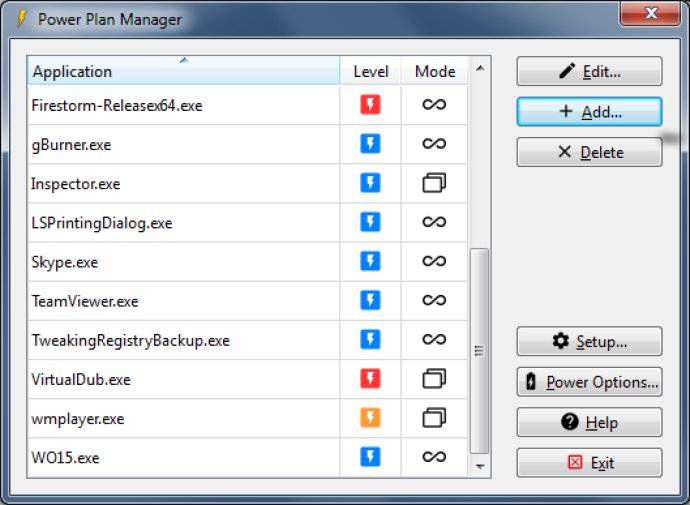
Not only does this make your life easier, but it can also help you save money on your electric bill. By using energy-saving settings when you don't require maximum performance, you can significantly lower your electricity usage. On the other hand, when you need your computer to perform critical tasks, it's important to have a power plan that prioritizes maximum performance. The Power Plan Manager allows you to quickly switch between both options with ease.
The software supports up to four different Windows power plans, which can be customized to suit your needs. Additionally, the Power Plan Manager is compatible with multiple user sessions and can even be controlled remotely using scripts. It works seamlessly with Windows Vista, Windows 7, Windows 8, Windows 8.1, and Windows 10.
Overall, if you're someone who wants an easy way to manage your computer's power settings, the Power Plan Manager is an excellent choice. Its intuitive design, customizable options, and compatibility with various Windows operating systems make it a must-have for anyone looking to streamline their workflow and save money on their electric bill.
Version 2.00:
Truly dynamic power plan switching based on apps running in foreground
Completely redesigned script / command line support
Redesigned user interface with selectable icon sets for all supported Windows versions
Support for Windows Vista, 7, 8, 8.1 and Windows 10