PrintDeskTop is a free screen printing software that enables users to print their screen by simply clicking a mouse or a customizable shortcut key. Version 1.05 includes default printer detection and prompts for a target printer if not found.
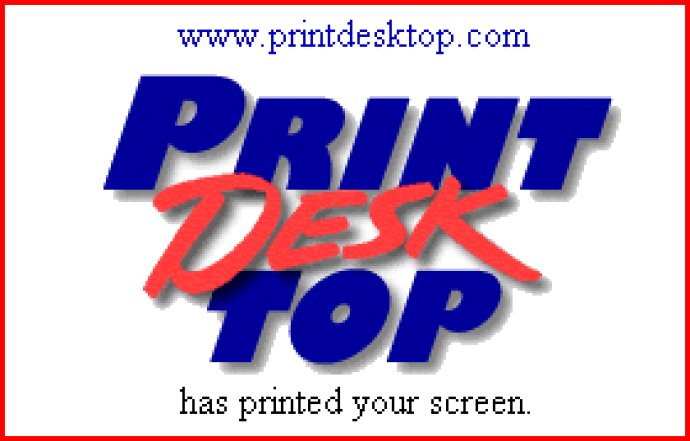
PrintDeskTop eliminates the need for users to capture their screen image before printing. Instead, you can click the Windows Start button, followed by the PrintDeskTop icon, and print your screen. Alternatively, you can assign a shortcut key of your choice to print your screen. This feature offers users convenience and ease of access while printing.
Printing only what you need is now possible thanks to PrintDeskTop. Users no longer have to go through endless pages to find the one they want or waste paper printing unnecessary copies. You can select and print the necessary page or section with just a few clicks.
The best part about PrintDeskTop is that it is free! It is an excellent option for individuals and companies who want to save money while still enjoying a functional printing program.
The newest version of PrintDeskTop, version 1.06, comes with two new features. Firstly, it provides users with the option to print their screen in landscape mode. Secondly, the installer has been updated to Inno Setup, which makes the download size smaller.
Overall, PrintDeskTop is a great tool for anyone who wants to print their screen with ease and speed. Whether you are a student or a working professional, this software is worth checking out. It is free, user-friendly, and has new features that make it a great option to consider.
Version 1.06: N/A