PST File Converter easily converts PST files into PDF, DOC, CSV, and other formats. It also supports migration of PST files to over 15 email clients, including Gmail and Office 365. A comprehensive solution for managing PST files.
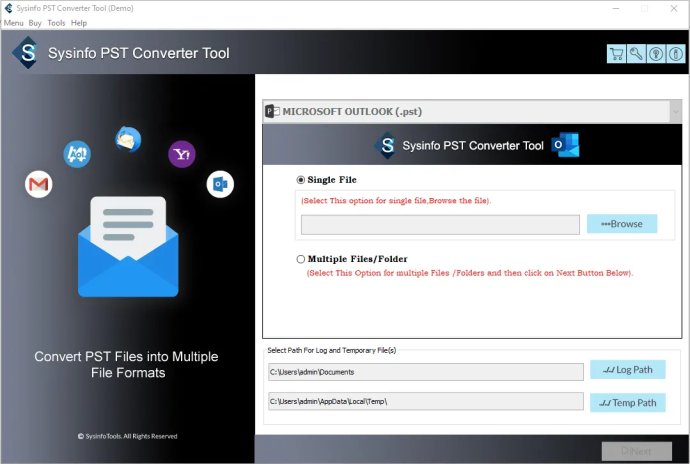
This PST File Converter tool comes with many advanced functionalities that are incredibly useful during the conversion process. To successfully export/migrate PST files to an appropriate file format/email client, follow these steps. Firstly, download and install the PST Migration tool on your computer or PCs. Then, run it as an administrator and choose the single file or multiple files/folder option before clicking on the 'Next' button.
Next, upload the PST files from your system and hit the 'Next' button. Check the files or folders to export and hit 'Next' again to proceed. From there, choose the desired file format from the drop-down list and check any other tools' functionalities if you need them. You can then choose the location where you want to save the resultant PST file. As a final step, click the 'Convert' button to begin the conversion process. Once the task is complete, you can see and download the report file.
Should you wish to convert another PST file again, simply use the 'Convert Again' button and follow the same steps stated above. The tool offers multiple advanced features that users can utilize before the migration task, such as Remove Duplicate Mail, Maintain Folder Hierarchy, Migrating emails without attachments, Custom Folder Names, and more.
The software does not require any technical expertise to run. Any novice or experienced user can use the tool easily. Additionally, the free version of the tool allows you to migrate 50 emails from PST files. But if you want to migrate unlimited PST files into your desired file formats or email clients, it's highly advisable to purchase the full version of the PST Converter Online.
Version 23.4: Nil