QuickBooks Repair Software efficiently repairs QuickBooks and QuickBooks Backup Files, and recovers data from corrupted and damaged QBB files. It resolves issues related to QuickBooks files that won't open or have errors, making it easier to keep your financial records accurate and up-to-date.
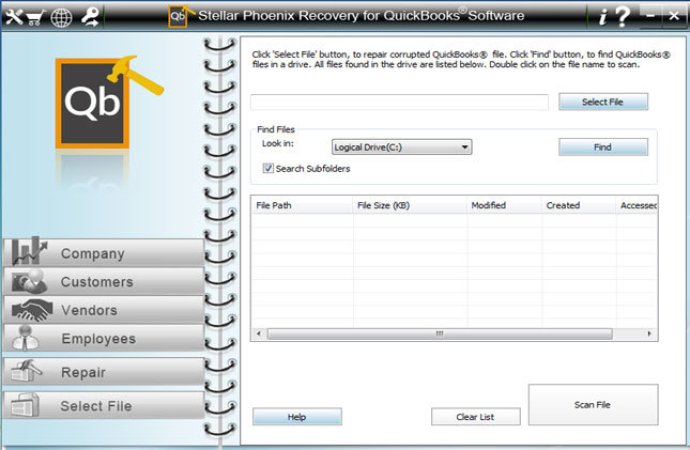
One important feature of the software is the ability to preview your damaged file after it has been repaired. Additionally, the QBW repair tool has a search option that allows you to search for QuickBooks files within your PC or network and list all of them. You can then recover data from the listed QBW file that you want to repair.
The tool is also helpful in situations where QuickBooks Repair Doctor is not working or crashes frequently. It can address various issues related to the QuickBooks database, including C=44, C=43, C=88, C=342, -6000, -301, -6150, -1006, -6189, -82, and similar error codes that usually appear in older or newer versions of Quickbooks.
There are two modes of recovery available in the QBW repair tool – Quick and Advance. Quick mode allows for the recovery of low-corrupted QuickBook files, while Advance Recovery mode can repair heavily corrupted or damaged files.
The QuickBooks Database Rebuild utility is also available to help repair transactions, payroll, paychecks, and more, and it supports multiple currencies. The tools are compliant with various country QuickBooks files, including those from the U.S.A., New Zealand, South Africa, Australia, and more.
Overall, if you need to recover data from a QuickBooks file from versions 2007 to 2017, the QuickBooks database repair tool is a great option to consider.
Version 7.0: Now the software also support QuickBooks 2017