QuickSpot is a tool for comparing files and folders visually, highlighting any differences found. It provides detailed reports of discrepancies, down to each byte or character.
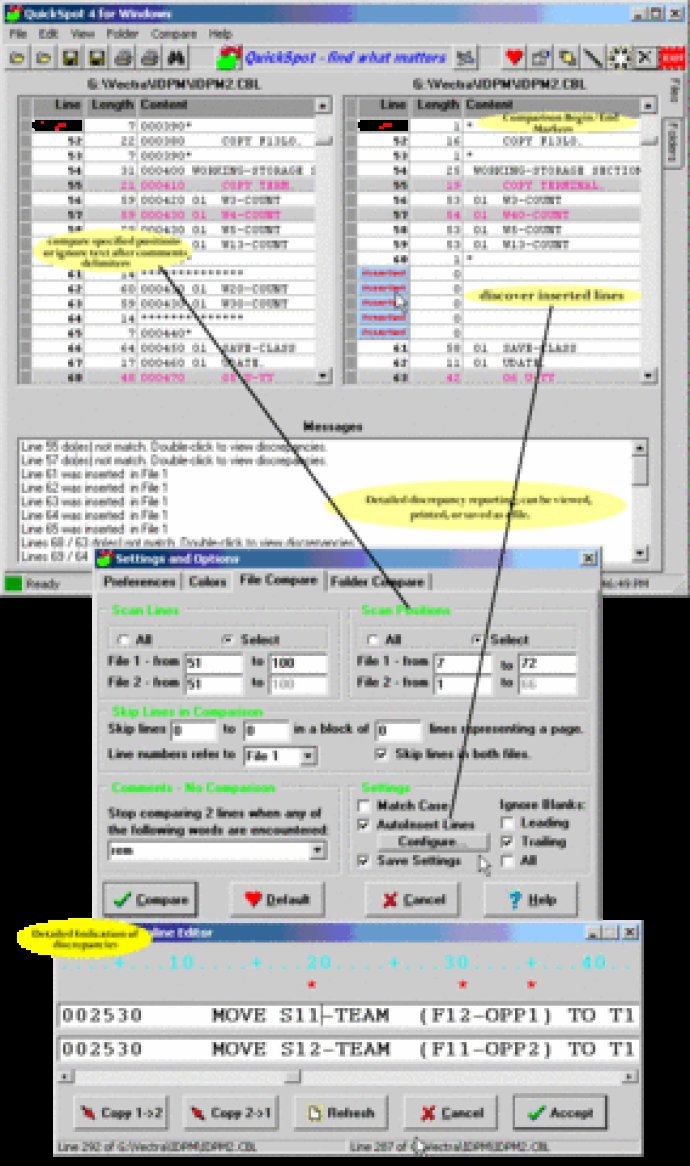
One of the standout features of QuickSpot is the ability to set unique comparison criteria that enables users to find the exact difference they are looking for with great precision. You can compare specific lines or all lines, narrow down the comparison by position, filter out source-code comments, skip lines repeatedly, and compare different ranges in the files.
QuickSpot software comes equipped with file and folder editing capabilities, allowing quick fixing of any discrepancies found. A scrolling line-container lets you compare any two lines and displays all differences between them character by character. In addition, the software provides a find/replace option, supports copying/merging text between the two files, and enables users to save or print the files. The folder section of the software allows users to view, open, delete, rename, move, or copy individual files.
The software provides a range of options for displaying loaded files or folders and the discrepancies between them, allowing users to change settings at any time and save them permanently. QuickSpot can also be run in a batch process for comparing two files or folders. This is done by supplying the two files or folders as arguments on the command-line and then writing the results into a file, also supplied as a further command-line argument. The software performs this function from both the command window (the DOS-prompt) and the Windows Run menu.
In conclusion, QuickSpot is an impressive software ideal for comparing two files or folders and identifying the differences between them with great accuracy. The software comes loaded with unique features that enable users to identify discrepancies with precision and fix them efficiently. The range of display options, batch comparisons, and flexible file and folder editing features make it an essential software.
Version 4.2: N/A