The remote Windows Task Manager is a free software that provides detailed information on all processes on a selected remote computer in a Windows network. The software shows process name, full path, PID, memory usage, CPU time, user session ID, thread count, and priority.
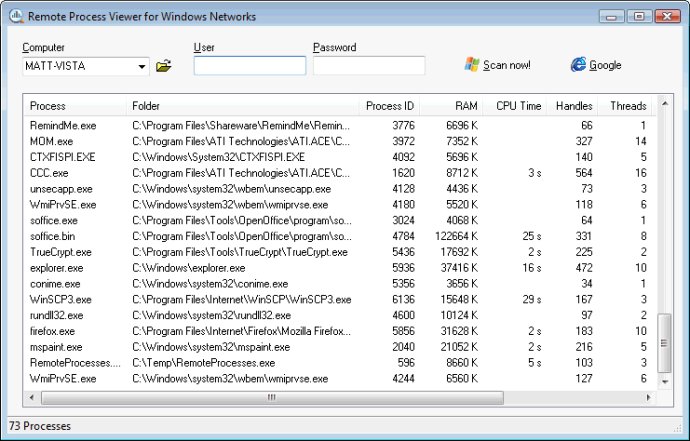
With Remote Process Viewer, you can see the process file name, full path, PID (process identifier), PID of the parent process, memory usage, CPU time, handles, user session ID, number of threads, and process priority. You'll get a complete and up-to-date view of what's happening on your network.
But the best part? There's no installation required. Because Remote Process Viewer uses Windows' built-in WMI service, you don't need to worry about installing extra software on the computers you want to connect to. Simply download and run the software, select which client you want to analyze, and you're good to go.
Remote Process Viewer is a great option for anyone who needs to monitor processes on a Windows network. It's simple to use, free, and doesn't require any additional software installations. If you need a quick and easy way to manage processes on your network, Remote Process Viewer is definitely worth a try.
Version 1.3.0.17: Windows 10 compatible, RAM and CPU time info