TSPlus Remote Work allows users to securely access their office PC from any device, creating a smooth work-from-home setup. With a simple and comprehensive solution, it ensures a fully functional home office experience.
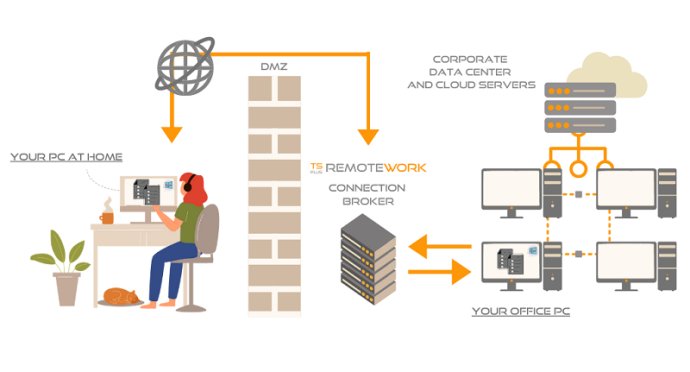
TSplus Remote Work is an excellent solution that offers users a secure remote connection to their office PC desktop, allowing for a seamless home office experience.
One of the standout features of TSplus Remote Work is its ability to save users both time and money. Users can leverage it to access corporate desktop PCs, which can help organizations save enough money in licensing costs to pay for the software on the very first day of deployment.
Moreover, the Remote Work Admin Tool is user-friendly, and there are no Windows Server roles to install. A single server running the software in the office is all that is required to get started.
Another notable feature of TSplus Remote Work is the secure gateway that brokers connections between remote users and their office desktops, ensuring that the user's data is always protected. The gateway also doubles as a web server, providing an easy-to-use, secure web portal that enables remote access to office PCs via any device and web browser, making it an ideal solution for multi-devices.
What's more impressive about TSplus Remote Work is that it provides users with the same session they would have when they're in the office. From license management to web portal customization, Remote Work makes everything simple, which simplifies the transition to a home office, leading to a successful and optimized workflow.
If you're interested in trying TSplus Remote Work, the first major version is available for a free 15-day trial. We are confident that you will enjoy it and want to keep it for yourself.
Version 16.40:
Added compatibility with Windows 10 1809, Server 2019, and Server 2022 latest updates
Improved diagnosis log output
Added new settings.bin parameters http_max_header_length, http_max_request_length and http_max_chunk_length
Fixed special characters issue for username and password when connecting
Version 16.30:
Updated Java to version 17
Connection Client v94: updated Sumatra to version 3.4.6
Web Portal: fixed password field error when using classic template
AdminTool: Fixed display for small resolutions
Setup: added missing signature on uninstall program and libraries
Other fixes and improvements
Version 16.20.5:
HTML5: enforce secure permissions on the Web root folder
2FA: fixed wrong number of digit when activating 2FA authentication using an app
TSplus is now compatible with Windows Server 2022 and 2019 latest updates, and with Windows 10 22H2 latest preview update
Other fixes and improvements
Version 16.20:
Added additional value for W.avoidURIlogon in settings.js
Improved the lifetime encoded password handling for sticky session
Improved security regarding download folder access
Fixed false positive detection by antivirus
Fixed authentication codes may be reused
Other fixes and improvements
Version 16:
Updated Chinese translations
Fixed:
Connection issue for users with special characters
File transfer: context menu isn't shown on the first element of a file/directory list
HTML5 Top Menu: icon not found while configuring the application
HTML5: Chrome's outdated SSL connection issue
Version 15.60.12: TSplus is compatible with Windows Server 2022 latest updates