Real KVM software enables efficient sharing of mouse, keyboard, windows, clipboard, and files between devices, including older laptops. It also offers screen sharing and faster data transfer speeds, making it an ideal solution for resource sharing with improved performance compared to similar software.
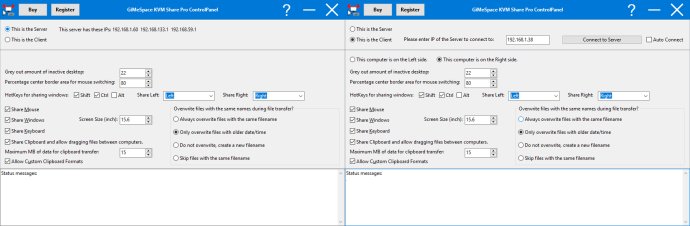
The software simplifies multitasking with a user-friendly hotkey that allows users to move windows from one screen to another. To connect multiple computers, one computer must be assigned the server role, while the others are assigned the client role. Users can specify which side of each computer they want to use to seamlessly move the mouse cursor between screens. Real KVM ensures that only the center of the left and right borders acts as a portal to the other screen, preventing accidental cursor movement.
Customizability is another strength of Real KVM. Users can choose the size of the active area and have the inactive screen greyed out, clearly indicating the computer they are currently working on. Sharing the clipboard and transferring files is as simple as moving the mouse to the other computer, enabling automatic transfer of clipboard contents. Users can also specify the maximum amount of clipboard data to be transferred, avoiding lengthy or unintended transfers. When copying files or folders to the clipboard, a save dialog box immediately appears when switching to the other computer, facilitating destination folder selection.
The Pro version of Real KVM offers an additional advantage by displaying program windows on the screen of another computer. To achieve this, users must specify a hotkey for moving the window to the left or right screen and press the hotkey while having the desired window active. The window will then appear on the other screen with the correct size and resolution.
In conclusion, Real KVM is a comprehensive software solution that enhances multitasking capabilities across multiple computers. Its high data transfer rates, seamless mouse and keyboard sharing, simple hotkey functionality, and convenient file sharing capabilities make it an excellent choice for users in need of efficient multitasking across multiple screens.
Version 2.2.9: Compared to other KVM software, this program actually allows sharing of video: you can move windows to the screens of other computers and the data transfer rates are much higher (near optimum).
Version 2.2.7: Compared to other KVM software, this program actually allows sharing of video: you can move windows to the screens of other computers and the data transfer rates are much higher (near optimum).
Version 2.2.6: Compared to other KVM software, this program actually allows sharing of video: you can move windows to the screens of other computers and the data transfer rates are much higher (near optimum).