TSplus is a cost-effective software that provides a remote desktop and web access solution. It acts as an alternative to Citrix, allowing users to connect to their server using any web browser on various operating systems and mobile devices, facilitating seamless application migration.
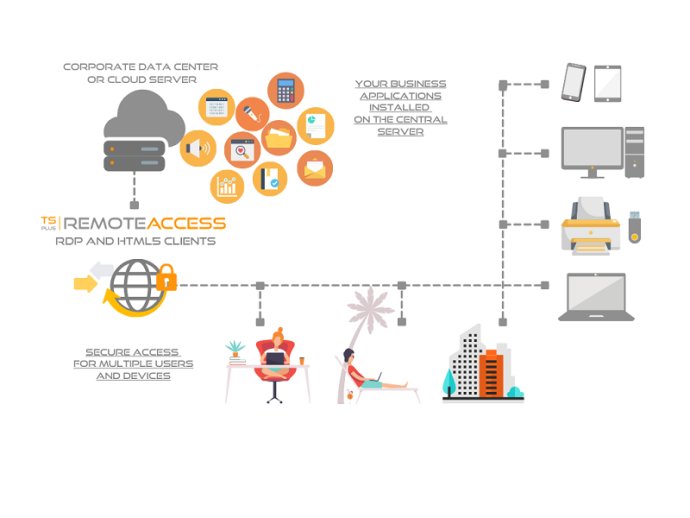
One of the standout features of TSplus is its ability to augment your Windows system with a variety of features, including a web portal, HTML5 and RemoteApp client, seamless application publishing, and universal printing. This flexibility allows you to choose from five fully-featured Editions, each increasing in robustness, to meet your specific security and scalability needs.
TSplus Mobile Web edition is particularly efficient and scalable, providing a web-enabled solution for any Windows app, accessible remotely from any device. The deployment process is speedy and straightforward, requiring no complicated configuration or technical knowledge. The intuitive management program, AdminTool, facilitates comprehensive administration capabilities and allows you to get your Web Application Portal up and running in no time.
To ensure network security, TSplus offers a suite of companion tools, including Two-Factor Authentication and advanced protections against ransomware and brute-force attacks. The latest version, TSplus 14, brings an array of enhancements such as the Web App, which enables fast and seamless access to your Web Portal.
Overall, TSplus is the perfect choice for anyone in need of sophisticated Remote Access and Web-Enabling software. With its suite of features and customizable options, it caters to organizations of all sizes.
Version 16.50:
End-user can receive verification codes by email
Admin can let the end-user to choose how to receive verification codes (2FA app, SMS, email), or enforce it
Virtual Printer updated to version 1.7.1.2 with many fixes and improvements
Fixed the compatibility issue for Windows Server 2019
And more
Version 16.40.10:
Added compatibility with Windows 10 21H2, Windows 10 22H2, Windows 11 22H2, and Windows Server 2022 latest updates
Fixed the connection issue for usernames/passwords with special characters
Connection Client: added support for Azure AD user account
2FA: added FIPS compliant cryptography algorithm
Version 16.40:
TSplus is compatible with Windows 10 1809; Server 2019 and 2022 latest updates
Session monitor control is now resizable when opened in standalone through command line (/farm-sessions-monitor)
Improved credentials security
Fixed Ghostscript failed to update to version 10.01.2
And more
Version 6.40:
TSplus is compatible with Windows 10 1809; Server 2019 and 2022 latest updates
Session monitor control is now resizable when opened in standalone through command line (/farm-sessions-monitor)
Improved credentials security
Fixed Ghostscript failed to update to version 10.01.2
And more
Version 16.30:
Updated Java to v17
Updated Chinese translations
Connection Client: updated Sumatra to v3.4.6; support for Windows Single Sign-on
Added rehost date in licence status for rehosted computers
AdminTool: added command line /systemaudit
Added missing signature on uninstall program and libraries
Version 16.20:
Virtual Printer: fixed crash on workstation; logfile cosmetic; use netlink 3.3.19.0 and licsrv 1.2.36.3
HTML5: improved security regarding download folder access
TSplus is now compatible with the latest Windows Server 2022 and 2019
2FA: fixed authentication codes may be reused (shoulder surfing)
Version 16:
HTML5: you can now set LPW accepting secret phrase in query string
Improved security of sensitive data
Added French translation for LB error
Updated Chinese translations
Added new "Path" mode for specifying the destination path as third parameter for automatic file transfer
Bug fixes and more
Version 15.60.0:
UniversalPrinter: optimized printing in HTML5 session
Client generator: removed seamless option for connection client
Volume Licensing: added /renewsupport command to extend existing support
Updated Spanish translations
AdminTool: added an "assist me" button to start a screen sharing session