Rename Expert is a powerful file renaming software that allows users to rename files and folders quickly and easily. With advanced batch naming capabilities, users can create meaningful names using metadata and other useful features.
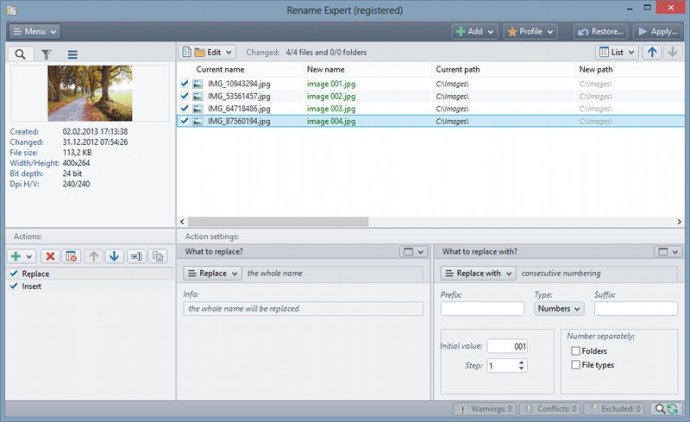
One of the features that sets Rename Expert apart is its ability to automatically rename files using metadata. This means that you can use Exif and IPTC information to rename photos or ID3 tags to rename MP3 files, taking the hassle out of the renaming process.
What's more, Rename Expert is an all-in-one solution that can rename both folders and subfolders, with support for networks as well. You can even move files into subfolders based on metadata like the shooting date of a photo or the artist or album of an audio file.
In addition to these powerful features, Rename Expert offers a wide range of other options to help you manage your file names. You can easily number files and folders, shorten long names, change file extensions, and more. You can even use lists, CSV files, or file content to generate new names.
To ensure that everything goes smoothly, Rename Expert checks all renaming actions for errors like duplicate or empty names. And if you make a mistake, don't worry – the Undo and Redo features make it easy to recover previous names.
Finally, Rename Expert lets you save your renaming actions as templates for future use, so you can easily apply the same changes to multiple files in the future. Say goodbye to meaningless file names with Rename Expert!
Version 5.9.2:
-Video Plug-in is now integrated (no longer needs to be installed as plug-in)
-New: support of document metadata (Office, OpenDocument, XPS files)
-New: support of the video encoding date
-Included links now lead to our new websites www.rename-expert.de or www.rename-expert.com