ShortKeys Lite is a text replacement software that simplifies repetitive, tedious typing tasks by replacing a few characters with up to 3000 keystrokes. It is free and enables you to create up to 15 shortkeys, reducing errors and automating repetitive text needs.
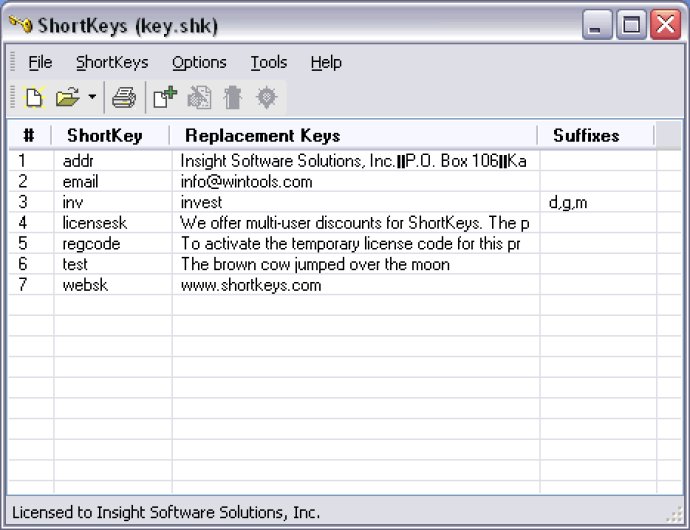
With ShortKeys Lite, you can easily automate tedious and repetitive typing tasks, such as entering your email address, frequently used phrases or text strings, and more. The software monitors keyboard activity and replaces any user-defined keystroke combination with the corresponding replacement text.
ShortKeys Lite is intended to be used with programs that enable text input, including text editors, email programs, word processors, and more. It offers the ability to replace a text string of up to 32 characters with a word, sentence, paragraph, or several paragraphs.
The software enables you to easily reduce errors in typing by simply selecting a word and associating it with the replacement text. ShortKeys Lite enables up to 15 shortkeys, and the replacement text can be up to 3000 characters long.
To use ShortKeys Lite, you simply need to run the program, and all word and replacement combinations will be active. The software will actively monitor all keyboard activity, and if any of the user-specified words are used, ShortKeys Lite will automatically erase it and replace it with the corresponding replacement text.
Overall, ShortKeys Lite is an essential tool for anyone who frequently types repetitive text strings. It is free, easy to use, and can help save you a significant amount of time while reducing errors in typing.
Version 2.3b: N/A
Version 2.3: A new program icon, improved reliability, an option to unlock the shortkeys file after a crash, and several bug fixes.
Version 2.2: Upgraded for Windows Vista
Version 2.1d: Major changes, new look and feel