Sib Icon Editor is a robust icon editor that works with both Windows and Mac icons, and allows users to extract icons from folders and save them as libraries. It enhances your system interface with ease.
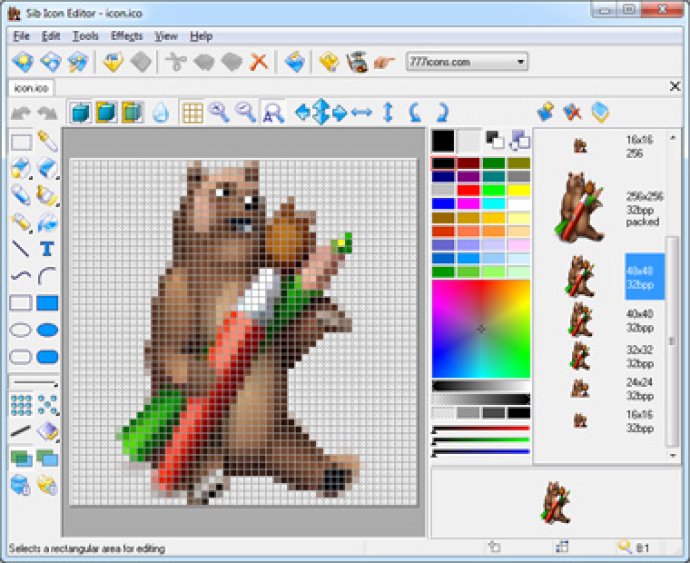
In terms of design capabilities, Sib Icon Editor offers a professional-level workshop that lets you paint images with gradients or chess fills, modify images with drop shadow, opacity, smooth, negative, grayscale, colorize, hue/saturation, color replacement, rotate, roll, and mirror effects. You can open and edit ICO, ICPR, ICNS, BMP, JPEG, and PNG images, as well as export your creations to these formats or SVG, AI, and PDF files.
One unique feature of Sib Icon Editor is the ability to extract icons from Windows executables, libraries, animated cursor files, and all files in selected folders and subfolders, saving them as icon libraries. The program also allows you to sort images inside icons and icons inside libraries, as well as customize Windows Desktop and folder icons. You can even drag and drop files between different libraries.
Compatible with all 32-bit Windows systems, Sib Icon Editor supports the creation of high-quality icons regardless of your specific operating system. Recent updates include support for 1024x1024 Mac OS icons, the ability to convert SVG, AI, and PDF images to icons, center lines inside the paint area, and inner drop shadow. And, with an upcoming iPhone Icon Extractor, Sib Icon Editor continues to improve and expand its capabilities.
Version 5.15: Support for 1024x1024 Mac OS icons; Ability to convert SVG, AI, PDF images to icons; Center lines inside paint area; Inner Drop shadow.