STL Viewer is user-friendly software that can view, measure, convert, and print 3D formats, including STL, STP/STEP, IGS/IGES, SAT, and BREP. It is a professional tool for simplifying 3D modeling needs, while providing a user-friendly interface.
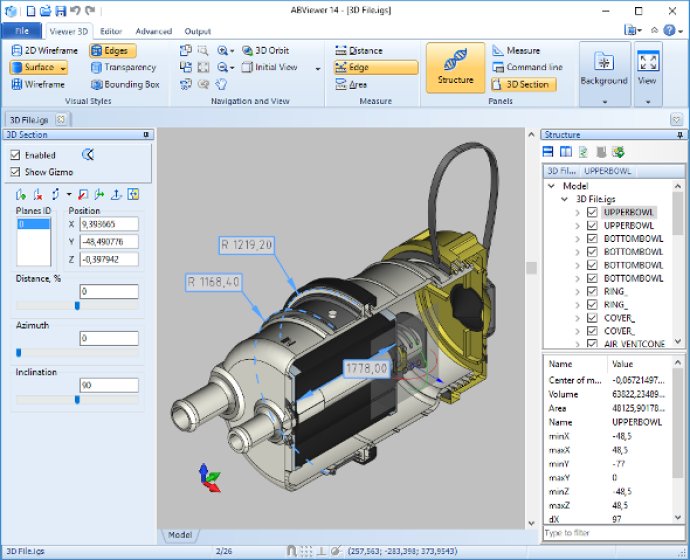
One of the most significant features of STL Viewer is the ability to measure 3D models. The Structure panel shows the file content and properties of the measured object, including its overall dimensions, volume, and center of mass. With this panel, users can control the visibility of 3D models' parts and save separate parts as DWG or DXF format.
The measurement tools of STL Viewer are easy to use, and users can get more detailed information such as area, height between two parallel surfaces, distance between two points, length of an edge, and the radius of a circle or a circular arc. The results of measurements are displayed in a special panel and are also added above the drawing. Users can move, hide, or delete the dimension text. The drawing with all measurements can be printed or saved as BMP format.
Another useful feature of STL Viewer is the 3D section tool. This tool enables users to create one or more fully customizable section planes. These planes cut a 3D model, allowing users to peer inside and measure its hidden elements.
STL Viewer not only allows users to work with 3D formats but also with 2D CAD formats such as DWG, DXF, HPGL, SVG, and CGM. With STL Viewer, working with 3D files will become much easier and more efficient.
Version 14:
- New dynamic 3D section tool;
- New 3D features: Transparency, Bounding box, Anti-aliasing, Edges, Hidden lines, STEP to IGES and IGES to STEP converter;
- Enhanced user interface;
- Export to AutoCAD DWG 2010;
- Optimized reading and saving of DWG and DXF files;
- And many others.