Tagging for Windows is a software that enables users to easily find, navigate, categorize and structure files and folders through the use of tags. With this tool, organizing your files within the Windows File Explorer becomes a breeze.
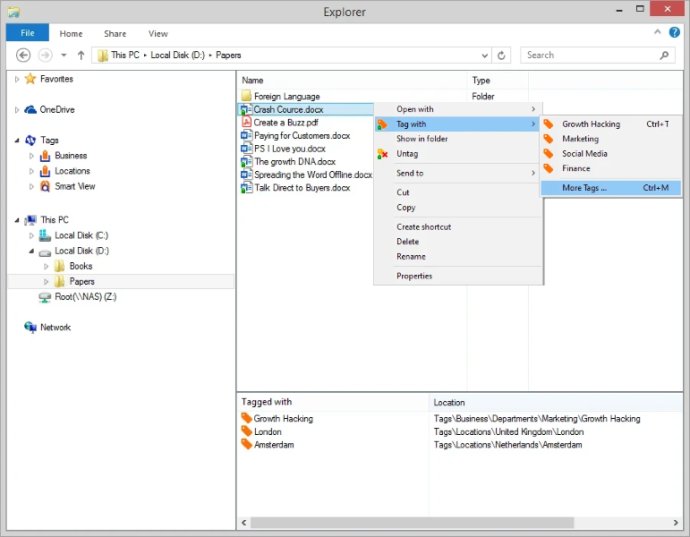
This software supports tagging for files of any type, with no exceptions. The name, location, and content of files and folders remain unchanged when they are tagged, allowing for seamless integration with existing file systems. Tags can be created and organized into groups within Windows File Explorer, making it simple to integrate tagging into existing workflows.
Users can continue to use Windows File Explorer in the same way they always have, with the added functionality of tagging. Tags remain associated with files and folders even when they are moved or renamed, ensuring continuity of organization.
When users select a specific tag, all files and folders associated with that tag are displayed. Users can also view the tags associated with any given file or folder. Additionally, tags can be combined to find specific files, enabling even more precise organization and search functionality.
Overall, Tagging for Windows is an excellent software solution for enhancing file and folder organization within the Windows operating system. With its intuitive interface and comprehensive tagging functionality, users can easily find and access any file or folder they need.
Version 3.0.32.0:
An export and import function.
These functions can, for instance, be used to:
-Backup and restore Tags and the links to files/folders.
-Transfer Tags and the links to files/folders to other PC’s.
The possibility to import data from other sources:
-CSV-formatted files.
-Windows 10 Photos ap