Automatically shutdown, hibernate, suspend, restart, lock, or log off your computer at a certain time or after a given interval. Save power and prolong your computer's life.
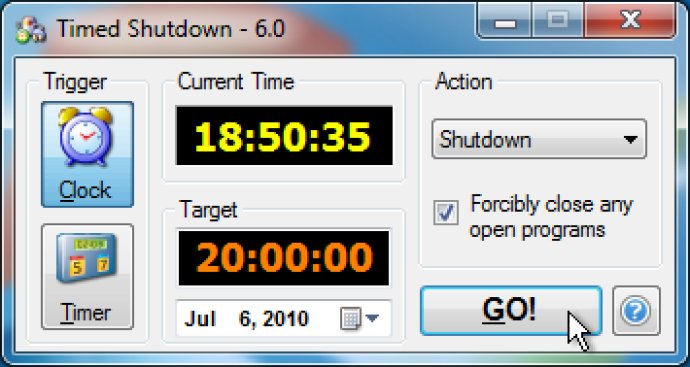
One of the most significant advantages of this program is that you can trigger any of these functionalities at a specific time or after a set time interval. For instance, you can set your computer to automatically turn off after two hours of inactivity.
Moreover, if you are running the program, it will hide in the system tray. This feature makes it easy to monitor and abort the action if needed. Additionally, it uses a final countdown to remove any unexpected shutdowns.
The software also provides users with the option to run the program with a command line to be used at the end of a batch file. You can also use the predefined settings from a shortcut to run the program.
In conclusion, we highly recommend this program for its ease of use, power-saving features, and flexibility. It is a must-have for anyone who wants to control their computer's power management features effortlessly.
Version 6.2: Force is now selected by default. You can now specify a date when using the Clock trigger via the command line. You now specify the days when using the Timer trigger via the command line. Removed the -force command line switch in favour of a -noforce switch. Now backwardly compatible with Windows XP