Backup Webmail applications with IMAP settings, access items locally using desktop-based clients for Windows and Mac. Backup entire database or specific folders and save in various formats such as PST, HTML, MBOX, MHTML, MSG, EML, etc.
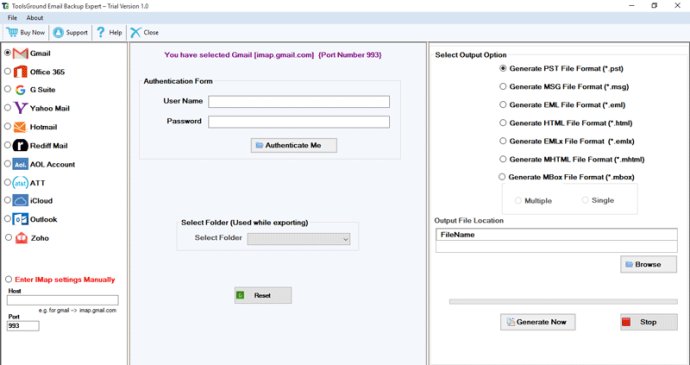
One of the best things about this software is its interactive interface, which makes it easy for even non-technical users to handle. There is no need for any additional tools to be installed since all features of the application are available on a single platform.
The Cloud Backup Software allows users to backup any number of email accounts with full freedom and flexibility. Users can choose to backup entire account emails or select some filtered emails to save. The utility offers to save the backup data to any location as per users' desire.
Users simply need to provide their IMAP settings and login credentials to get started, and once their details have been verified by the tool, they can apply filters to backup only selected items. There is no limit on the number of emails that can be backed up, and business email backup is also quick and easy with this software.
The application is well-examined by programmers, ensuring that users will not encounter any issues while utilizing it. The Cloud Email Backup software retains all email attributes, attachments, and folder hierarchy while transferring cloud emails to desktop.
The emails backed up by this software can be accessed on desktop clients such as Microsoft Outlook, Windows Live Mail, Outlook Express, Apple Mail, and many others. Even if there is no email client installed on the system, these emails can be easily viewed using web browsers by saving emails in HTML/MTHML format.
Best of all, there is no risk involved with this email backup tool. Users can test out every feature of the utility before committing to buying it through the ToolsGround Email Backup wizard. Moreover, the application is compatible with all Windows operating systems without any hurdles.
Version 1.0: N