EaseeAccess provides a user-friendly application interface that allows users to conveniently access all of their computers simultaneously.
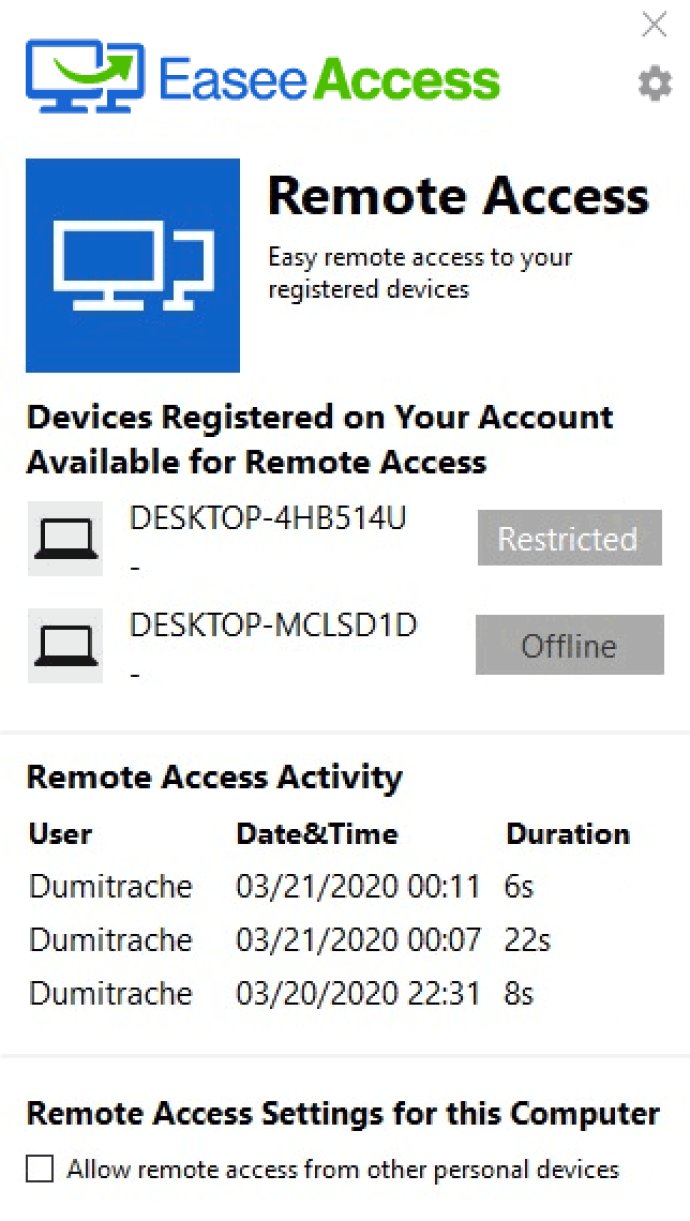
Once you've followed these simple procedures, you can access and control both computers from a single device, irrespective of your location. EaseeAccess serves as desktop sharing, remote control, online meetings, or file transfer. This software is highly recommended for people who work from home, family members who require help with managing their devices, or individuals who face a technical problem and need someone to fix it for them.
Sometimes, you may need to access two or more computers at the same time, perhaps your work computer or the old computer from your parents' house. Maybe you forgot to do something at work, and you'd like to solve the problem over the weekend, or you want to save an old file from your childhood. Regardless of the reason for connecting, EaseeAccess has got you covered. This tool will keep you connected to all your devices and allow you to control everything from halfway around the world.
In conclusion, EaseeAccess is a fantastic software for anyone who needs remote access to their computer. It's easy to use and provides seamless access to any device, enabling you to work remotely from anywhere in the world. Give it a try today and experience exceptional remote computing capabilities.
Version 8.9.41.10583:
If you end up using it for a week or a month you get the fixed period pricing starting as low as 3.99$/week or 9.99$/month
Free to install, free for 30 day of usage
And you don’t pay if you don’t use it (there is no reason not to have it in)