File Search Utility which is able to quickly find Files, Folders and Text on your Local, Network, DVD, CD-ROM, USB Hard or Flash Drives. It allows you to specify several File Names and multiple Drives and/or Folders at the same time.
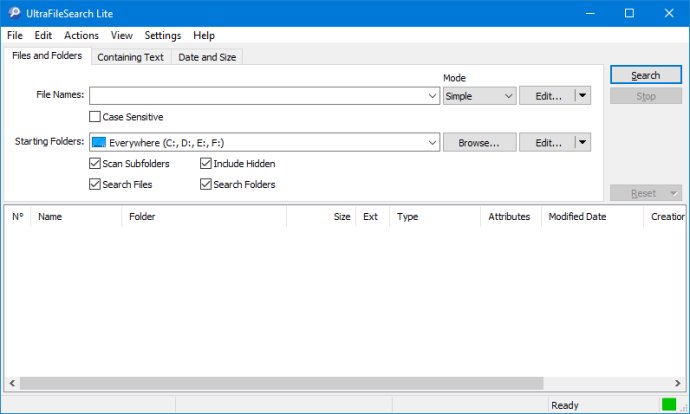
Main Features
- Search for File Name using 2 search Modes: Simple and Wildcards.
- Search for Containing Text using 2 search Modes: Words and Phrases.
- Filter for Files Newer than or Older than or within a specific Date range.
- Filter for Files Larger than or Smaller than or within a specific Size range.
- Allows to create a multi-Folder, which contains a list of Drives and Folders to Include and Exclude from the search.
- Search for specific Words or Phrases inside Plain Text Files and in Binary Files looking in their Raw Format.
- Perform File management operations as Cut and Copy Files, Copy or Move them to a Folder, Delete and Rename.
- The Results Export allows to choose which Columns to Export, the Destination, the File Format and the Encoding.
Version 7.2.0.24357: Allows you to assign a Mnemonic Name to the Text. Added a dialog Window that allows you to Edit (Assign / Modify / Delete) the Mnemonic Names. When Assigning / Changing a Mnemonic Name a Warning Message is displayed if it already exists.
Version 7.1.0.24295: In the Most Recent Used items window the Mnemonic Name is displayed in a separate column. The Help File in CHM format has been updated.
Version 7.0.0.24197: Improved the calculation the number of Items selected in the Results List and their Total Size after Cut and Paste.
Version 6.9.0.24075: Improved the calculation the number of Items selected in the Results List and their Total Size after Cut and Paste.
Version 6.8.1.23327: You can set the File Size Unit to be used by choosing from various combinations of: Byte/KB/MB/GB, Thousands Separator, Decimal Portion and more. The Status Bar displays the number of Items selected in the Results List and their Total Size based on the chosen File Size Unit. By pressing the keyboard shortcut Shift+Delete you can delete the selected item without moving it to the Recycle Bin. (Requires double confirmation). From the View Menu, you can display a window Magnifier from 2x to 5x, Crosshairs from 1px to 3px, Inverted Colors and Smooth effect. The Columns in the Results List, which are only visible in certain cases, have been moved to the most appropriate position.