The Volume Serial Number Editor Command Line is a powerful utility that allows modification of the volume serial number (Volume ID) of disk drives. It supports various file systems like NTFS, FAT, FAT32 and exFAT and the format of the serial number is in the format of XXXX-XXXX.
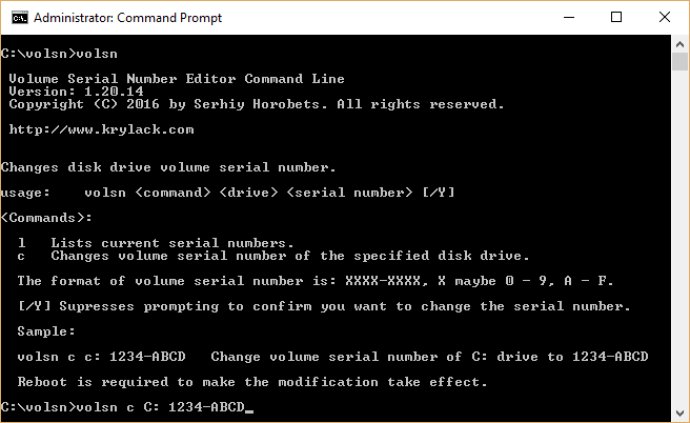
As you may know, changing disk volume serial numbers is not an easy task, and there's no documented way to do it without reformatting the disk volume. The format of volume serial number is always in the form of XXXX-XXXX, where X may be 0-9 or A-F. However, with the Volume Serial Number Editor Command Line, you can change the volume serial number of your disk drive without reformatting the hard drive.
One important thing to note is that this software only changes the disk drive's volume serial number, and not the hard disk's physical serial number that you can find at the back of your hard disk. No matter what kind of file system you use, NTFS, FAT, FAT32, or exFAT, Volume Serial Number Editor Command Line supports them all.
To make things even better, the software comes in both 32-bit and native 64-bit versions. So, whether you're using an older or newer operating system, you can take full advantage of this powerful tool. All in all, if you need to modify disk drive volume serial numbers, Volume Serial Number Editor Command Line is definitely one of the best options available.
Version 2.02: Volume Serial Number Editor Command Line v2.02 has been released with support for exFAT file system and Windows 10 Creators Update (x86 and x64) and many fixes and improvements. New! Modify exFAT disk drive volume serial number! New native 64-bit command line version included!