AnyRec Screen Recorder is a video recording software that captures high-quality video and audio without loss. It includes a screenshot feature for added convenience.
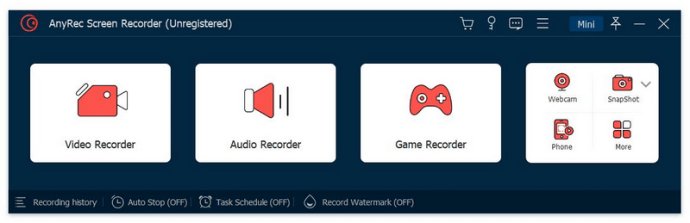
The software's ease-of-use is one of its core strengths, with a user-friendly interface that simplifies the process of recording videos in high-quality formats like MP4, MOV, WMV, AVI, F4V, and TS. It also allows you to record Skype calls and meetings straight from your computer.
Recording audio is also a breeze with AnyRec Screen Recorder, with the software supporting multiple audio file formats, such as MP3, M4A, AAC, and WMA. The software also allows voice recording from both the system and microphone, ensuring optimal audio quality for the end-users.
Another impressive feature of the AnyRec Screen Recorder is its ability to mirror a user's phone screen to a computer while also recording phone activities. This function is particularly valuable for mobile gamers who want to record or stream their gameplay on a larger screen. Likewise, for webcam enthusiasts, the software also provides recording functionality for their webcam activities.
After the recording process, the software lets users preview and trim the video clips to achieve their desired results. Additionally, the mouse recording function provides end-users with the ability to capture mouse clicks, cursor movements, and even mouse areas in custom colors. It is also possible to schedule automatic recordings of on-screen activity with this software by setting the start and stop times.
On top of all these great features, AnyRec Screen Recorder also includes a standout functionality that allows users to add real-time drawings to their videos or screenshots. It is an all-in-one solution for individuals who want to create high-quality content for their videos, gameplay streams, or presentation materials.
In summary, AnyRec Screen Recorder is a versatile software that has a wide range of useful features, making it an excellent choice for recording computer activities. Its user-friendly interface, voice recording, phone screen mirroring, webcam recording, and real-time drawing capabilities make it a reliable and optimal option for users who want to create accurate and top-quality content with utmost ease and efficiency.
Version 1.1.18: 1. Fix the flashing and missing issues in the recording panel. 2. Fix some bugs and optimize the product.
Version 1.1.16: 1. Add virtual sound card. 2. Fix the problem of slow program startup. 3. Fix some bugs and optimize the product.
Version 1.1.12: Fix some bugs and optimize the product.
Version 1.1.6:
1. Be compatible with low performance computers for drawing and editing;
2. Modify the DWM closing issue on Windows 7
3. Fix some bugs and optimize the product.
Version 1.0.38:
1. Add the Korean language.
2. Fix the camera crush issue.
3. Set Wrint as the default capturing way.
Version 1.0.26:
1. Modify the problem that the output screen is stuck in the process of opening the game and other processes in the magnifying glass screen capture method
2. Modify the problem that the schedule task setting shutdown does not take effect
3. Fix some bugs and optimize the program