Vidmore Screen Recorder for Mac is a reliable media file recording software. It can capture any part of your screen and record audio/video files easily, making it a must-have tool for anyone struggling with recording issues.
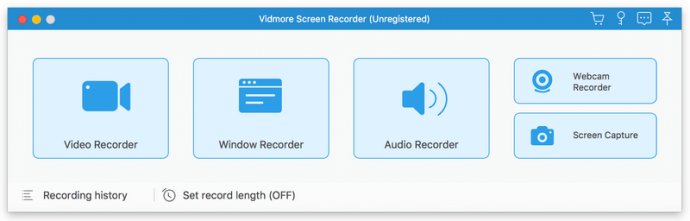
One of the key highlights of Vidmore Screen Recorder is its ability to record video and audio files without any hassle, allowing you to save precious media files that you may need in the future. Additionally, this program enables you to record system and microphone sounds while also providing the flexibility to select the area you want to record or record the entire screen.
With Vidmore Screen Recorder, you can also easily record high-quality video content from your webcam and trim your recordings by selecting the start and end time of your clip. This saves you time from having to re-record a particular section that you missed before.
The ability to save media files as GIFs is another notable function offered by Vidmore Screen Recorder. Furthermore, you can record single or multiple windows and add mouse click and mouse area effects to your recordings.
Vidmore Screen Recorder offers powerful editing functions too, allowing you to customize the output video format, video codec, and video quality. You can also add text, arrows, and shapes to your recording files. Moreover, if you prefer to assign hotkeys to start and pause recording or screen capture, you can do so easily with this program.
Overall, Vidmore Screen Recorder for Mac is an excellent screen recording software that offers a wide range of key functions and powerful editing tools. It is easy to use and offers great flexibility and customization options, making it a great choice for both beginners and professionals.
Version 1.1.26: Fix some bugs.
Version 1.1.22:
1. Add the language of Korean
2. Fix skin problems
Version 1.1.18:
1. Add watermark function
2. Add menu bar function
3. Add scheduled tasks