This backup software schedules automatic copying, uploading, and downloading of data from a PC to network disks, remote FTP servers, and other storage options.
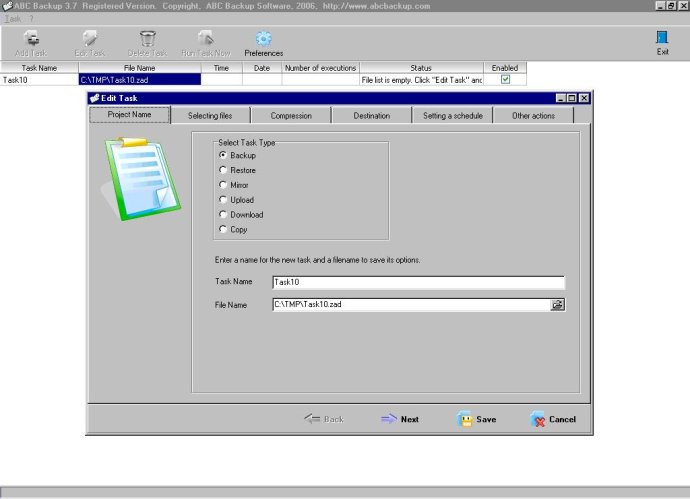
One of the standout features of A-B-C Backup is its flexibility in how it backs up data. Users have the option to either mirror their data “as is” or create archived files or directories for copying. Additionally, users who like to keep their backup files organized can customize the method of naming backup files – adding the date of archiving to file names, for example.
The program employs the zip algorithm to archive data, which is fully gzip compatible. This compatibility is an essential feature for GNU utilities users and for those working in cross-platform environments.
The built-in task scheduler is also incredibly useful. It allows users to build a queue of automated backups or run third-party utilities to process the data before or after copying/archiving. And with no limitations on the number of scheduled tasks, A-B-C Backup makes it easy to stay on top of your data backups.
Overall, I highly recommend A-B-C Backup for both personal and professional use. Its easy-to-use interface, flexibility in backup options, and task scheduler make it a great choice for any user looking for reliable data backup options.
Version 5.510: new features added
Version 5.50: new features added