Actual Title Buttons is a software suite that provides additional tools to enhance windows control. It allows users to minimize windows to the tray, prioritize applications, apply transparency, keep windows always-on-top, and more, improving overall productivity and user experience.
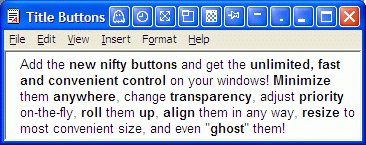
One standout feature of this software is that users can create and apply their own window settings with a simple mouse click. The installation process is incredibly straightforward, and using the program is quick and efficient. Once installed, Actual Title Buttons adds its own buttons to the title bar of each window, with each button representing a specific function, such as rolling up or aligning. The software also provides a list of predefined functions to choose from.
Actual Title Buttons is designed for individuals who prefer using the mouse over the keyboard and who want to enhance their work efficiency. It offers a convenient way to operate desktop windows with just one mouse click, although hotkeys are also available as an option. This software is especially helpful for those who work with multiple applications simultaneously, as it becomes difficult to differentiate between minimized windows on the taskbar, which can be frustrating and disruptive. Actual Title Buttons helps prevent this chaos and allows users to focus on their work without being disturbed by a cluttered desktop.
In conclusion, Actual Title Buttons is an invaluable software for individuals looking to improve their productivity and efficiency while using their desktop. Its easy installation process, quick and convenient operation, and customizable window settings make it a must-have for anyone seeking to enhance their desktop experience.
Version 8.15.1: 1) Fixed re-applying of window settings to Metro/UWP apps. 2) Improved Easy Window Dragging.
Version 8.15: 1) Added support of DEP and ASLR Windows security features. 2) Improved Easy Window Dragging' compatibility with the Chromium-based apps. 3) Improved extra buttons' compatibility with the Chromium-based apps.
Version 8.14.5: 1) Added ability to insert delays into combo action sequences. 2) Added ability to name custom Run Keyboard Macro buttons. 3) Fixed crash in Windows 10 Insider 21277+. 4) Fixed compatibility with 3rd party apps (e.g. Directory Opus). 5) Fixed memory bug in usage statistics collector.