Actual Windows Menu enhances windows control with features like minimizing to tray, priority settings, always-on-top, and transparency. It augments the system menu of each window with extra options once it is installed, making it a versatile tool for managing windows.
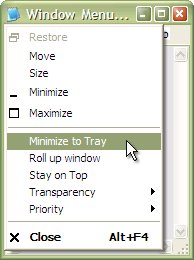
Installation of the Actual Window Menu software is quick and easy. Once installed, the program automatically adds its commands to each window's system menu, providing users with an intuitive and user-friendly interface. Customization options are also available, so you can tailor the software to the unique demands of your work environment.
Actual Window Menu is ideal for anyone who needs to manage multiple applications simultaneously. The software not only simplifies the task of switching between multiple windows but also keeps your desktop organized and clutter-free. By adding Actual Window Menu to your system window menu, you can take your desktop organization and management to the next level.
In summary, if you're looking for a powerful and unobtrusive software tool that can transform the way you work, then give Actual Window Menu a try. It simplifies window management and helps you stay focused and productive throughout the day.
Version 8.15.2: Hardened security.
Version 8.15.1: 1) Fixed re-applying of window settings to Metro/UWP apps. 2) Improved Easy Window Dragging.
Version 8.15: 1) Added support of DEP and ASLR Windows security features. 2) Improved Easy Window Dragging' compatibility with the Chromium-based apps.
Version 8.14.5: 1) Fixed crash in Windows 10 Insider 21277+. 2) Fixed compatibility with 3rd party apps (e.g. Directory Opus). 3) Fixed memory bug in usage statistics collector.