Address Book Recovery software repairs corrupted WAB files and works on all computers, regardless of their configuration or data corruption. It provides analysis and recovery of lost data.
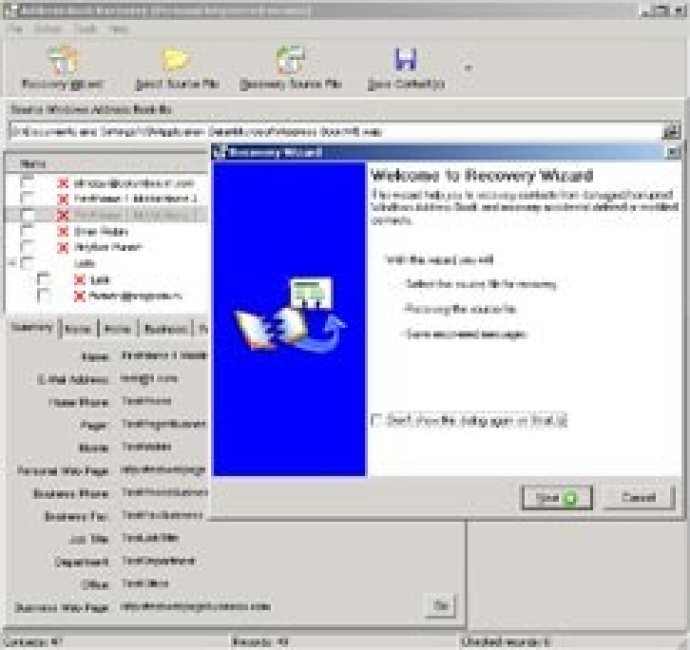
This program is easy to use. Simply download it to your PC and evaluate the utility of Address Book Recovery. Once you're ready, start by clicking the shortcut for the program and take a look at the interface for the WAB file recovery program. To recover a file of Windows Address Book format, use the open file softkey of this application, which allows you to select a file from anywhere in the network.
Before repairing the selected documents, it's important to verify the path used by Address Book Recovery and make sure it is correct. Although the utility works with copies of input documents only, it doesn't modify corrupted files during the process of contacts restore.
Since the size of Windows Address Book files is relatively small, there's no need to select a powerful computer for the installation of Address Book Recovery. Analysis time usually takes just a few seconds. There are no additional settings, so the recovery of corrupted documents is easy even for inexperienced users.
Make sure you follow the guidelines of Address Book Recovery program and move to the analysis of selected files by clicking the Next button. Once the analysis of selected documents is successfully completed, you may proceed to the following stage and preview the contacts that were successfully recovered. These entries are now exportable into a clean file of WAB format, which can be used in Outlook Express or any other supported email client.
Version 1.2.27: Fixed bags with Unicode.
Version 1.2.25: Fixed bags with Unicode.
Version 1.2.24: Fixed bags with Unicode.
Version 1.2.23: Fixed bags with Unicode.
Version 1.2.22: Fixed bags with Unicode.
Version 1.2.19: N/A
Version 1.2.18: N/A
Version 1.2.17: N/A
Version 1.2.16: N/A
Version 1.2.15: N/A