AnoHAT CHM to JavaHelp is an easy-to-use software tool that generates JavaHelp with a single click. It requires no JavaHelp skills and can even convert an existing CHM into JavaHelp format. Perfect JavaHelp is now just a click away!
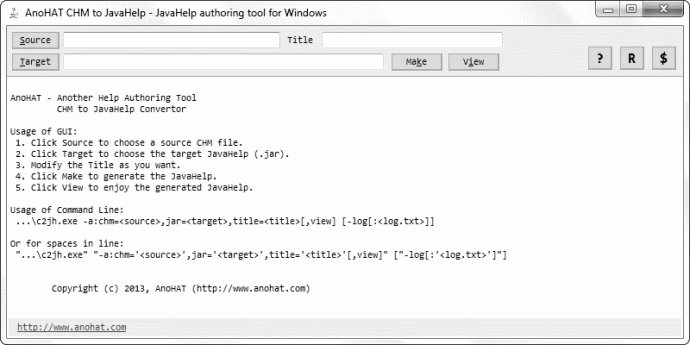
One of the best features of AnoHAT CHM to JavaHelp Convertor is the ability to convert an existing CHM to JavaHelp. Additionally, the user interface of the software is both intuitive and easy to use, allowing you to achieve your desired output quickly and efficiently.
The process is so fast that you will be amazed at how quickly you can produce professional, high-quality JavaHelp documentation. AnoHAT CHM to JavaHelp Convertor also supports a command line mode, making it an excellent option for working on projects in batches or building multiple JavaHelp files in one go.
Using the GUI of AnoHAT CHM to JavaHelp Convertor is simple and straightforward. First, select the source CHM file by clicking the "Source" button. Then, choose your target JavaHelp and modify the title as necessary. Finally, hit the "Make" button to generate the JavaHelp file. You can use the "View" button to examine your newly created JavaHelp file.
If you prefer to work in command line mode, you can use the following command to generate JavaHelp files: "...\c2jh.exe -a:chm={source},jar={target},title={title}[,view] [-log[:{log.txt}]]". Additionally, AnoHAT CHM to JavaHelp Convertor works on Intel x86/x64 systems running Microsoft Windows XP/Vista/Win7/Win8/WinServer and requires JRE.
In summary, if you are looking for a user-friendly and efficient way to generate JavaHelp documentation, AnoHAT CHM to JavaHelp Convertor is an outstanding choice. Keywords for this robust help authoring tool include anohat, chm to jar, chm to javahelp, javahelp generator, compiled html help to jar, compiled html help to javahelp, and javahelp maker.
Version 2.0.0.00: Bug fixes and maintenances