ArkThinker Video Converter Ultimate is a powerful software that allows users to convert and edit videos and audios in various formats including MP4, AVI, MOV, and MP3. It offers versatility and flexibility for all your multimedia needs.
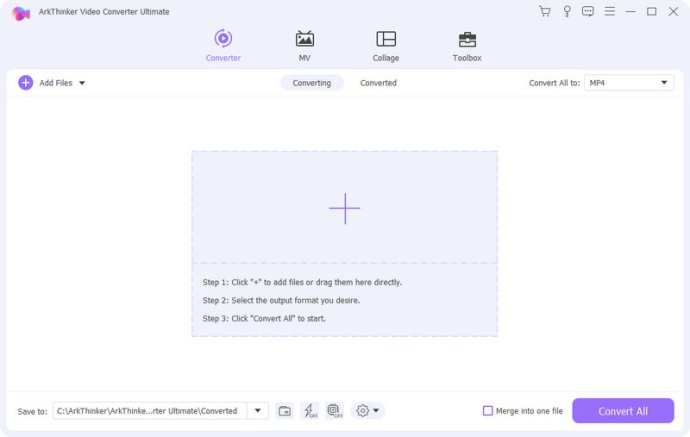
In addition to conversion, users can also edit their media files like professionals using the editing tools within ArkThinker Video Converter Ultimate. These tools are not only user-friendly but also packed with power. Users can effortlessly trim, crop, and merge videos to achieve their desired effects. Furthermore, the software offers customizable video effects, watermarks, and enhancements including brightness and contrast controls, noise reduction, and anti-shake controls.
The media metadata editor is another useful feature that allows users to edit ID3 tags, file names, and genre, among other important properties. Additionally, the software provides the Audio Sync and Volume Booster functionalities, enabling users to adjust audio levels to their liking. A bonus feature is the Video/Audio Compressor, which allows users to reduce the size of their videos or audio files without compromising quality.
Another handy feature of ArkThinker Video Converter Ultimate is the GIF Maker, which makes it effortless for users to create GIF images from their video files. Additionally, the software offers a unique 3D Maker feature, which enables users to convert 2D videos into immersive 3D equivalents, adding versatility to their multimedia projects.
Furthermore, the software includes two distinctive features - MV and Collage. The MV feature provides advanced editing tools for users who want to make more intricate modifications to their videos or photos. Meanwhile, the Collage feature allows users to combine videos and photos, edit them to their preference, and create collages.
To sum up, ArkThinker Video Converter Ultimate is an all-in-one software that is sure to impress multimedia enthusiasts. Its intuitive user interface and powerful features make it an excellent choice for anyone in need of top-quality multimedia software.
Version 1.0.50: Fix some bugs and optimize the product.
Version 1.0.38:
1.Adjust Converter Home UI layout;
2.Optimize the Fast Conversion and add new output formats M2TS, MTS, TS, FLV;
3.Fix some bugs and optimize the product.
Version 1.0.36:
1. Solve the problem of no sound for MPG output formats.
2. Fix known bugs and optimize the program
Version 1.0.32:
1. Add HDR decoding
2. Add toolbox sound noise reduction, SR recommended downloads and player search keywords
3. Fix know bugs and optimize the program
Version 1.0.30:
1. Fix the difference between hard editing and soft editing conversion screen
2. Modify the pops up logic of update interface
3. Fix known bugs and optimize the program
Version 1.0.28:
1. Fix the difference between hard editing and soft editing conversion screen
2. Modify the pops up logic of update interface
3. Fix known bugs and optimize the program