The Barcode Generator for Publishing Industry software produces unique barcode labels from input data sourced from Text Files or Excel Data Sheet. It enables creation of multiple barcode tags and labels, which can be exported as PDF files.
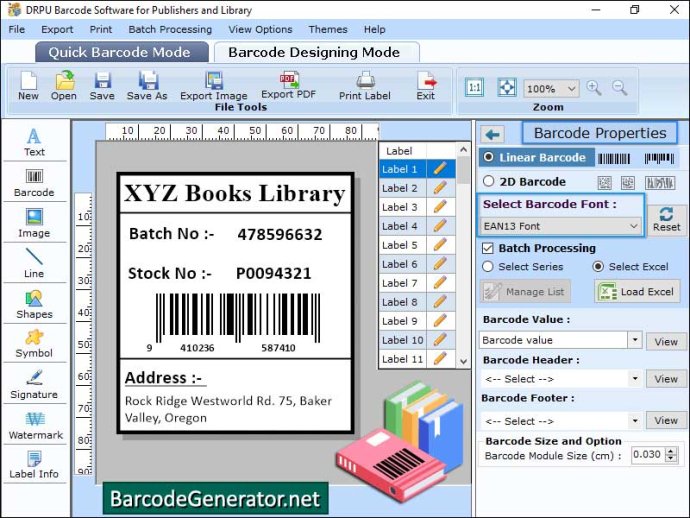
To use the Books barcode maker application, follow these simple steps:
Step 1: Download and install the Publisher Barcode Generator for Windows.
Step 2: Launch the software and select Quick Barcode Mode or Barcode Designing View Mode from the top left corner.
Step 3 (i): In Quick Barcode Mode, choose Linear or 2D Barcode font type and enter Barcode, Header, and Footer values. Adjust the alignment according to requirements.
Step 3 (ii): In case of generating multiple barcodes, enable Batch Processing from the right side and input Barcode Value, Header, and Footer. Import data from an Excel sheet or create a barcode list using sequential series, random series, and Constant value series. Change General Settings, Font settings, and Colour settings as per your preferences.
Step 3 (a): If you choose Barcode Designing View Mode, you can customize the label with General label properties (label shape, label size, and border), Label background properties (set transparent, solid colour, gradient, style, and image), Image Processing properties.
Step 3 (b): Add Barcode from Drawing Tools tab and go to properties of barcode by double-clicking on it.
Step 3 (c): A pop-up will appear; choose Linear or 2D Barcode and select the desired barcode font to create.
Step 3 (d): Enter Barcode values and align it with Header and Footer.
Step 3 (e): For batch processing, check Batch Processing Series option, then choose Barcode Value, Header, and Footer. You can also edit Header and Footer values.
Step 4: Save the created barcode labels or tags in a variety of file formats like JPG, BMP, TIFF, PNG, PDF, and more.
Step 5: Click on print setting option to print Barcode.
In summary, the Barcode label maker for Publishing Industry is a user-friendly and efficient software that offers a simple yet powerful solution for generating quality barcodes quickly and easily. With its versatile features and capabilities, it is an excellent choice for professionals in the publishing industry.
Version 8.4.1.2: Added support to create barcode label for library
Version 9.2.3.2: Added Support for Latest Windows 11 OS Updates. Added Support for High DPI resolutions Compatibility. Added new Barcode Technologies. Added additional Batch Processing Features to import Data from Excel Sheets.