BitRecover VBA Password Remover Wizard enables bulk removal of VBA module passwords, including those from Microsoft Office and CAD programs. It's the ideal solution for removing VBA project passwords.
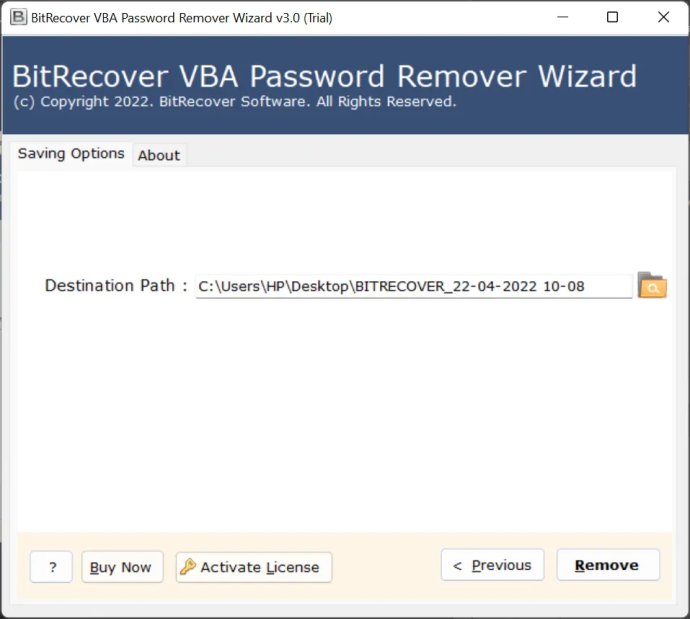
One of the standout features of this VBA Macro Password Remover is that it supports all file extensions, including Word (*.doc, *.docx, *.docm, *.dot), Excel (*.xls, *.xlsx, xlsm, xlt, xla, and xlsb), PowerPoint (*.ppt, *.pptx, and *.pptm), Outlook (*.otm), Visio (*.vsdm, *.vssx, *.vssm, *.vstx, and *.vstm), Access (*.mdb and *.accdb), and CAD programs (*.dvb, *.gms, *.swp, *.catvba, and *.mvba).
Another impressive feature is this software's ability to remove forgotten VBA project passwords, regardless of their complexity. The VBA Password Remover Wizard can remove all types of passwords containing lowercase letters, uppercase letters, numbers, symbols, and more.
The software also provides an efficient and hassle-free way of unlocking VBA project passwords from multiple projects at once. This feature allows users to save valuable time and streamline their workflow.
To add VBA password-protected files, users can choose between two options: Select Files and Select Folders. The Select Files button enables users to select and add multiple files to the software window, and the Select Folders button lets users add an entire folder that contains unlimited password-protected VBA files. Once the files have been added, users can easily select the required files for removing VBA Macro passwords.
Overall, BitRecover VBA Password Remover Wizard is a powerful and versatile software that provides a complete solution for removing VBA password protection from a wide range of programs and file extensions.
Version 3.1: N/A