Our software caters to AEC and machinery professionals who require accurate measuring, searching and printing capabilities while viewing drawings.
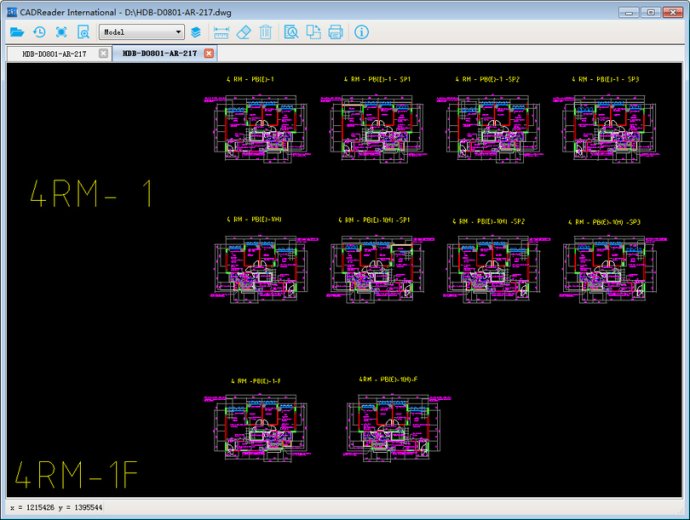
One of the standout features of CAD Reader is its function introduction. The software offers various capabilities such as measuring lengths, areas, and perimeters by specifying endpoints, searching for words in the drawing using the Find Text function, and easy plotting. To print drawings, users only need to enter the parameters and click on Start Plot in Plot Setting.
CAD Reader is packed with many other useful features. For a detailed understanding of all its functionalities, we recommend you download and install the software. Overall, CAD Reader is an impressive CAD drawing viewer that offers a smooth and user-friendly experience to its users.
Version 2.0.0.1:
Measure: Specify endpoints to measure length, area and perimeter
Find Text: Search the entered words in the drawing
Plot: You only need to enter the parameters in Plot Setting and click Start Plot before printing drawings.
For details of more functions, please download and install CAD Reader.