Cisdem WindowManager for Mac allows effortless window management. You can resize, move, and organize windows in three ways - drag to corners/edges for auto-adjustment, choose space with the grid system, or use keyboard shortcuts.
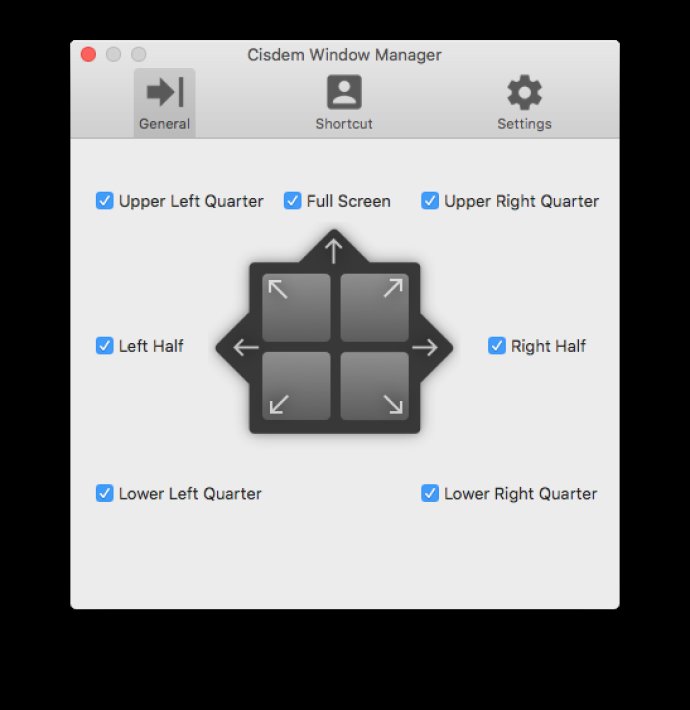
With Cisdem WindowManager, you can choose to automatically split your screen when you drag windows to the screen edge. WindowManager comes equipped with seven pre-defined dragging actions that help you split your screen vertically, horizontally or side-by-side with another window automatically.
If you require more than the standard screen splitting areas, you can utilize WindowManager's innovative grid system. You can divide the screen into precise portions with the click and drag interface. Your window will be resized and moved to the relative position on your screen.
WindowManager also includes productivity-enhancing keyboard shortcuts that can be customized to your preferences. You can highlight your windows and use the menu bar shortcut or keyboard shortcut to instantly split the screen to a specific location on your Mac, giving you greater control over your workspace.
Moreover, WindowManager supports nearly 90% of Mac apps, including Safari, Chrome, Keynote, Pages, and almost every application. The only exception is non-standard windows in specific applications that may not be supported.
In conclusion, Cisdem WindowManager is a must-have tool for Mac users looking to optimize their workspace.
Version 2.0.0: New Release