CleverPrint software optimizes printing by reducing costs up to 50%, using multiple pages on a sheet, and allowing users to preview and remove unwanted pages before printing.
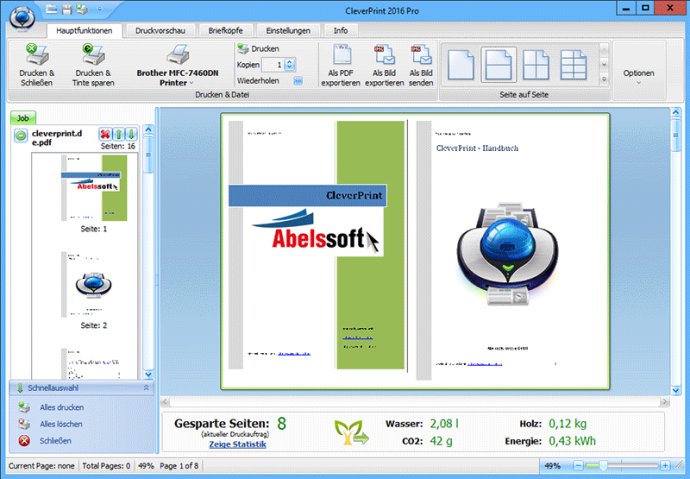
Printing multiple pages on one page is a great way to save paper and ink. CleverPrint enables you to print 2, 4, or 8 pages on one page with ease. You can also save your print jobs as a PNG, JPEG, TIFF, or even PDF file, which is helpful in storing important print jobs.
CleverPrint also allows you to save a lot of time by adding your company's letterhead to your print jobs. Moreover, watermarks can be used to classify a document before it is printed. This feature is particularly helpful if you want to ensure that sensitive information is not shared.
If you have ever printed a website with unnecessary pages, then CleverPrint is the software for you. You can get rid of unnecessary pages before printing, and a comfortable preview shows you how your pages will look like, giving you full control over the printing process.
Here are some of the main features of CleverPrint:
- Allows you to print multiple pages into one (e.g. print 2, 4, or 8 pages on one)
- Allows you to preview the output and to cancel the printing process
- Allows you to add headers and footers (e.g. letterheads with your logo)
- Allows you to add watermarks with fonts or images
- Allows you to remove unnecessary pages from large print jobs
- Allows you to export jobs into PDF, PNG, or JPG
- Allows you to save or load print jobs so that you may reuse them
- Allows you to rearrange pages or jobs
- Allows you to combine different print jobs unto one page even if they come from different applications (e.g. Access, Open Office, etc.)
- Windows 10 ready.
Overall, CleverPrint is a great software that can help you significantly reduce your printing costs while making your daily printing sessions more effective. With its various features, you can handle all your print jobs with ease while producing high-quality outputs.
Version 2016s: Windows 10 ready, Optimized performance, Watermarks, Several other improvements
Version 2016q: Windows 10 ready, Optimized performance, Watermarks, Several other improvements
Version 2016p: Windows 10 ready, Optimized performance, Watermarks, Several other improvements
Version 2016o: Windows 10 ready, Optimized performance, Watermarks, Several other improvements
Version 2016n: Windows 10 ready, Optimized performance, Watermarks, Several other improvements
Version 2016m: Windows 10 ready, Optimized performance, Watermarks, Several other improvements
Version 2016l: Windows 10 ready, Optimized performance, Watermarks, Several other improvements
Version 2016k: Windows 10 ready, Optimized performance, Watermarks, Several other improvements
Version 2016j: Windows 10 ready, Optimized performance, Watermarks, Several other improvements
Version 2016y: Windows 10 ready, Optimized performance, Watermarks, Several other improvements