ClipClip is a Windows clipboard manager software that streamlines copy and paste. It enables one-click pasting of everything copied and provides clip saving, organizing, and editing capabilities for screenshots and clips.
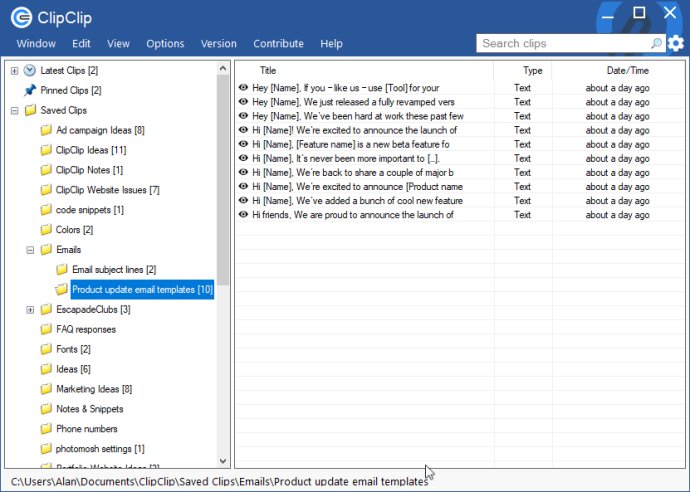
With ClipClip, forget about being limited to having just one item in your clipboard. You can now organize thousands of clips into folders with a simple to use paste-menu. This intuitive toolbar allows you to select anything you copied in the past, access all the most commonly used clips, or set up a folder structure of your choice.
In addition to these features, ClipClip comes with numerous other capabilities that increase your productivity. With advanced screenshot tools, text editors, reformatters, direct content sharing, and a host of other practical tricks all available with a single click, this is the ultimate tool for developers, customer support workers, teachers, students, journalists, designers, and anyone else looking to streamline their daily tasks.
ClipClip is an ingenious piece of software that saves people loads of time while working on their projects. It solves problems for individuals who need to reuse a lot of information on a daily basis. Whether you write emails, research, do data entry, reuse the same code, or other information repeatedly, ClipClip has got you covered.
Many professionals use ClipClip in different ways. With ClipClip, users can store everything they copy and paste it with a simple click. It lets you edit copied items before you paste them, and organize and keep track of the most vital information you use regularly. Additionally, the app allows you to take screenshots and record your screen or a specific portion.
The team behind ClipClip brought a simple idea to life, and it is now an essential tool for thousands of individuals worldwide. They asked themselves how they could improve copy, paste, and print screen functions, and ClipClip was born! Download it today and experience the revolution!
Version 2.3.4704: Product Launch