This software offers a range of efficient utilities for PCs, such as a clipboard manager, screen capture tool, desktop icon editor, and user-friendly launcher. It can be easily accessed from the Windows taskbar and is designed to be user-friendly.
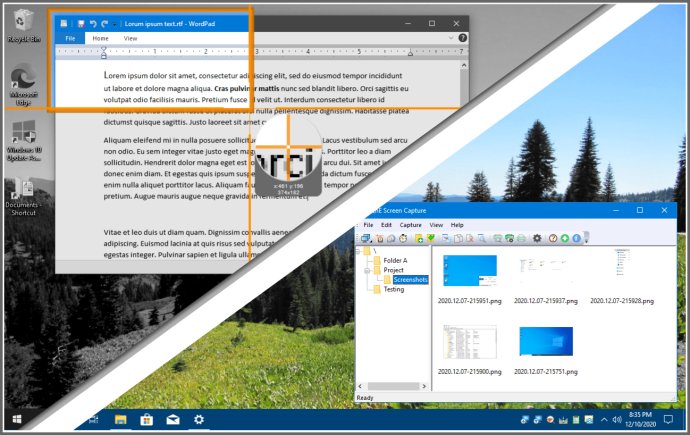
One standout feature of QnE Companion is the QnE Clipboard Companion. This tool takes the standard clipboard functionality to the next level, allowing users to easily access and manage their clips. Clips can be saved for repeated use, sorted, and searched for specific clips, providing unparalleled convenience.
The suite also includes the QnE Screen Capture utility, which offers a straightforward solution for capturing screenshots of the entire screen or specific portions of it. With its intuitive interface, taking images of the screen is a breeze. Additionally, this utility supports multiple monitor displays, adding to its versatility.
For frequent PC users who require quick access to frequently used programs, folders, and documents, the QnE Launcher is an ideal tool. It presents users with a pop-up menu that can be organized into cascading submenus, streamlining the process of accessing essential tools.
The QnE Desktop Companion can be accessed as a floating window or a taskbar toolbar, depending on user preference. In either form, it provides fast access to the other utilities included in the package, such as the QnE Icon Companion. This tool is highly functional, aiding users in locating icons on their desktop, saving and restoring icon locations, and offering various search criteria.
In conclusion, we highly recommend QnE Companion to anyone seeking an exceptional software package for improving their overall PC experience. Don't hesitate to give it a try – you won't be disappointed!
Version 1.15:
PASSWORD COMPANION: Updated support for Windows 7/8. Note that the MS Visual C++ runtime support may not install on Windows 7 or 8 that are not up to date.
Other potential changes, updates and enhancements.
Version 1.14:
ICONCOMPANION: Ensure popup is on same window as icon clicked on.
PASSWORDCOMPANION: New product addition! Categorize and manage your passwords quickly and easily. Note that the large size of the x64 version is a known issue with the compiler/linker used.
Other changes, updates, and enhancements.
Version 1.13:
SCREENCAP: Changed default magnifier to use full screen crosshairs.
SCREENCAP: Speed up of magnifier movement for high resolution multi-monitor environments.
Changed licensing to allow a Free-Mode after trial expires. You can now use a limited set of features for free.
Version 1.13.0:
SCREENCAP: Changed default magnifier to use full screen crosshairs.
SCREENCAP: Speed up of magnifier movement for high resolution multi-monitor environments.
Changed licensing to allow a Free-Mode after trial expires. You can now use a limited set of features for free.
Version 1.12.0:
DESKTOPCOMPANION: Fix regression of menu icon sizes on high DPI displays.
DESKTOPCOMPANION: Added "Show Taskbar Button" option.
Other potential changes, updates and enhancements.
Version 1.12:
DESKTOPCOMPANION: Fix regression of menu icon sizes on high DPI displays.
DESKTOPCOMPANION: Added "Show Taskbar Button" option.
Other potential changes, updates and enhancements.