Clipdiary is a clipboard tool that helps users keep a history of their clipboard. By installing the utility, users never have to worry about losing data once copied. Clipdiary records everything placed on the clipboard into a database and allows users to easily copy data back.
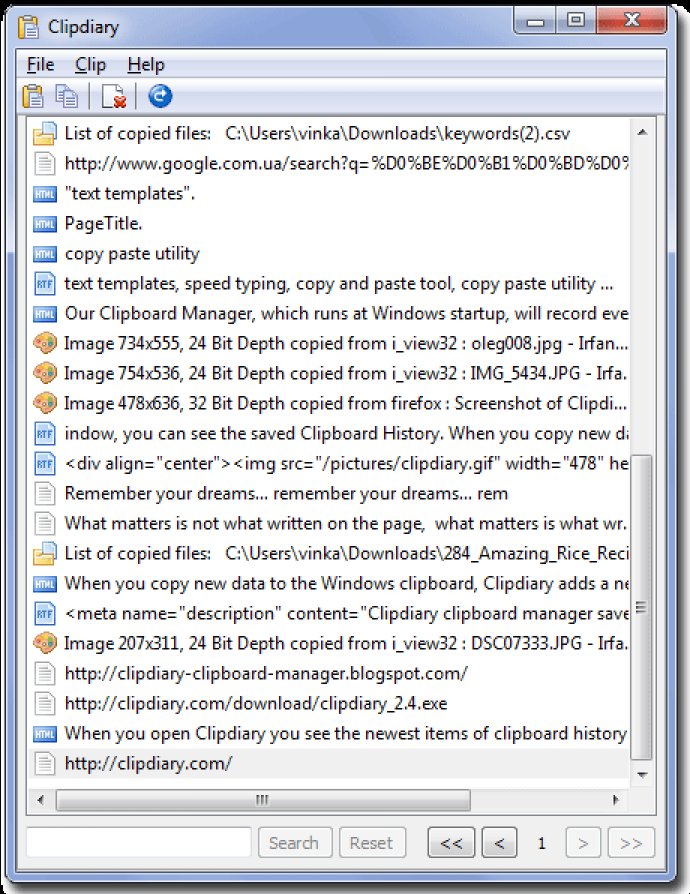
While this may not seem like a big deal, there are many cases where you might want to restore your clipboard content. For example, maybe your computer is hanging and the program hasn't saved your data or perhaps you just want to recall what you were doing on your computer a month or even a year ago.
If you're looking for a solution to this problem, you should consider installing a clipboard utility like Clipdiary. This software runs on Windows startup and records everything placed on the clipboard into a database. This means that you will never lose data once it has been copied.
Using Clipdiary is incredibly easy. All you have to do is press the Hot key combination or click the program icon in the system tray and it will log your clipboard history and record data in several formats including plain text, RTF (Rich Text Format), images (BMP), HTML, files and more. This means that you can not only save parts of text but also easily take screenshots which Clipdiary will save for you.
In conclusion, if you've ever lost important information that was on your computer's clipboard, Clipdiary is a must-have software solution. It's incredibly easy to use and will ensure that you never lose data once it has been copied. So why not give it a try?
Version 3.8:
Added: Starred clips - use stars to easily mark clips as important, starred clips won't be deleted automatically.
Added: Labels - you can create and use labels to organize your clips into folders, like Work, Important, Private, or any other category you want.
Improved: search speed is increased.