CM ComboTIFF allows users to combine TIFF, JPG, and PNG images to create multi-page TIFF images, as well as extract multi-page TIFF images into single page TIFF, JPG, or PNG files.
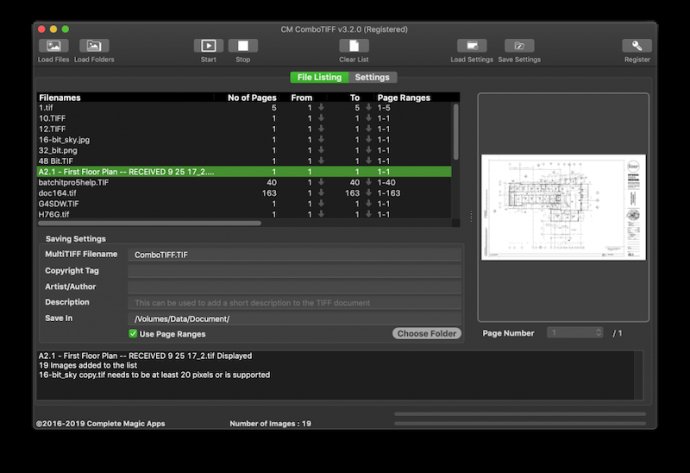
One of the significant benefits of CM ComboTIFF is its ability to support TIFF compression, JPEG, LZW, Packbits, CCITT G3, CCITT G4, CCITT RLE, and Deflate. This enables you to have control over the output of your images, making it stand out with the best image quality.
Multi-page TIFF is ideal for businesses that maintain different documents. By combining all relevant documents, you can create a single-file document that would be easy to store and use. No more going through different file folders to find important documents. Instead, with CM ComboTIFF, you can readily extract individual pages and locate any document you need.
What's more, with CM ComboTIFF, you can handle black and white, grayscale, and color images within a single multi-page TIFF file. It's no wonder that lawyers, architects, and other professionals who deal with documents rely on our software to make their work easier.
In CM ComboTIFF, you'll find an option for loading and saving settings, a feature that saves you time when working on different jobs. You can save different settings for different tasks, reuse them on another job, or share them with your colleagues.
In summary, CM ComboTIFF is an essential tool that offers fantastic features for anyone looking to create multi-page TIFF formats with ease, extract images, and resize photos without compromising quality. It's widely used by lawyers, architects, and other professionals who prioritize precise documentation.
Version 3.5.8: Major Update