ContactGenie QuickPort is a contact import/export tool for Microsoft Outlook, designed for versions 2002 to 2013. The software supports custom forms/fields and facilitates updates to pre-existing contacts. It standardizes field FileAs and EmailDisplayName formats while also allowing for the automatic addition of user-defined fields.
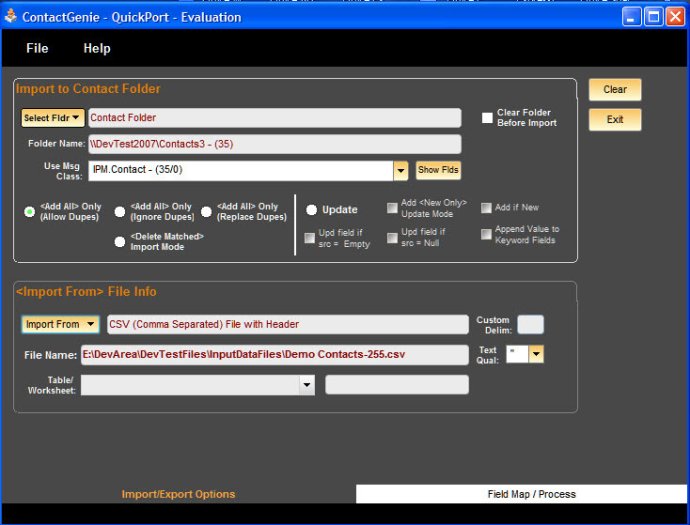
One great feature is the ability to clear your Outlook folder prior to importing new contacts. In terms of importing, users can choose to add all contacts, new contacts only, or update pre-existing contacts using one or more user-selected fields as update keys.
Another useful feature is the ability to standardize primary field formats like FileAs, EmailDisplayName, and FullName. Additionally, users can dynamically create their own custom fields from the input data file.
Users have the choice to append or replace notes with or without a time stamp, and can also append to or replace keyword field values. Data can be imported from various formats, including Excel, Microsoft Access, CSV, Tab, Space, and custom delimited formats.
Finally, users have the option to ignore empty input data fields during updates and can save import criteria for frequent use. Plus, with command line support for unattended scheduled processing using any Task Scheduler, importing and exporting contacts has never been easier. Overall, I highly recommend giving ContactGenie QuickPort a try for your contact management needs!
Version 2.4.23: Internal Component Updates
Version 2.4.21: N/A
Version 2.4.20: N/A
Version 2.4.18: N/A
Version 2.4.17: N/A
Version 2.4.15: N/A
Version 2.2.6: N/A
Version 2.2.4: N/A
Version 2.1.0: N/A
Version 2.0.3: N/A