Easily convert your Powerpoint presentations to videos with a choice of 18 image transition effects and add background music with this software. Convert Powerpoint files to mp4 format with ease.
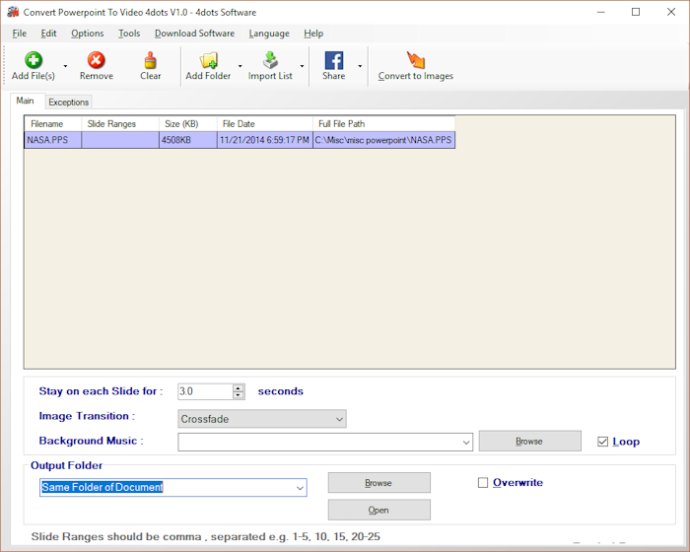
This user-friendly software allows you to convert your Powerpoint files into video format with ease. With a choice of 18 different image transition effects, you can add a touch of creativity to your presentations. You can also include a background score to add an engaging touch.
The software offers a wide range of output formats and profiles, including options for Android, iPhone, iPod, PSP, XBOX, H265, MP4, AVI, Xvid, DVD and more. The drag-and-drop feature of the software makes it incredibly easy to use, even for novice users.
Convert Powerpoint to Video 4dots also allows you to specify slide ranges to be converted into video, and add exceptions for image transitions and slide durations. For instance, you can set a specific transition effect and duration for the first slide, while keeping the rest of the slides uniform.
You can also add folders of Powerpoint presentations or import list files of Powerpoint documents, making the software exceptionally versatile. The software also supports 39 different languages, making it accessible to a global audience.
Overall, Convert Powerpoint to Video 4dots is an excellent software solution for those who want to convert their Powerpoint presentations to video formats effortlessly, with the option to add creative elements to their presentations.
Version 1.5: Initial release.