This software is a free utility that locates and transfers empty folders in Outlook to "Deleted Items" or deletes them permanently.
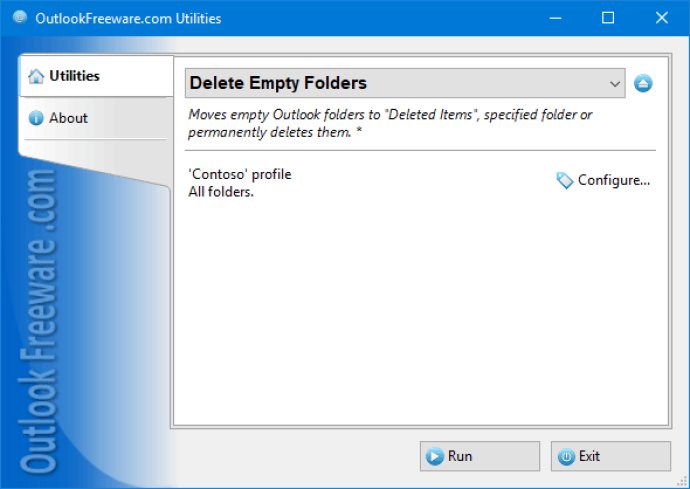
To use the utility, users simply need to select the root folders and run the program. It will then analyze the structure of all selected folders, find all hierarchies that contain no Outlook items, and delete them. The deletion can be safe, moving empty folders with subfolders to "Deleted Items", and can be permanent, if necessary.
According to the review, there are several key benefits to using this utility. Firstly, it automatically and safely removes all empty folders in the selected Outlook, Office 365, and Exchange Server folders and public folders. Secondly, it can permanently delete empty folders or safely move them to "Deleted Items", retaining the original folder structure. Additionally, it can analyze the contents of all subfolders and delete only those that contain no Outlook items.
The utility also supports running from the command line, allowing users to delete empty folders by schedule or from batch files and scripts. With the command line application, users can delete empty folders in their scripts, batch files, scheduled in Windows Task Scheduler, and other scenarios.
Overall, this software review suggests that this utility is a great tool for anyone looking to keep their Outlook folders organized and clutter-free. It's easy to use, free, and comes with several key benefits that make it a great addition to any user's software toolkit.
Version 4.20: New features and enhancements.